26 October 2025 Release Notes - Budget building enhancements
Included in this release:
Feedback or questions?
Email us at support@projectworks.com and one of the team will get back to you!
Find inactive budgets/timecodes faster in Budgets list
Previously you could include inactive items via the Active column. We’ve made this more discoverable by adding Include Inactive Budgets and Include Inactive Timecodes checkboxes at the top of the Budgets list—while still keeping the original control in the Active column.
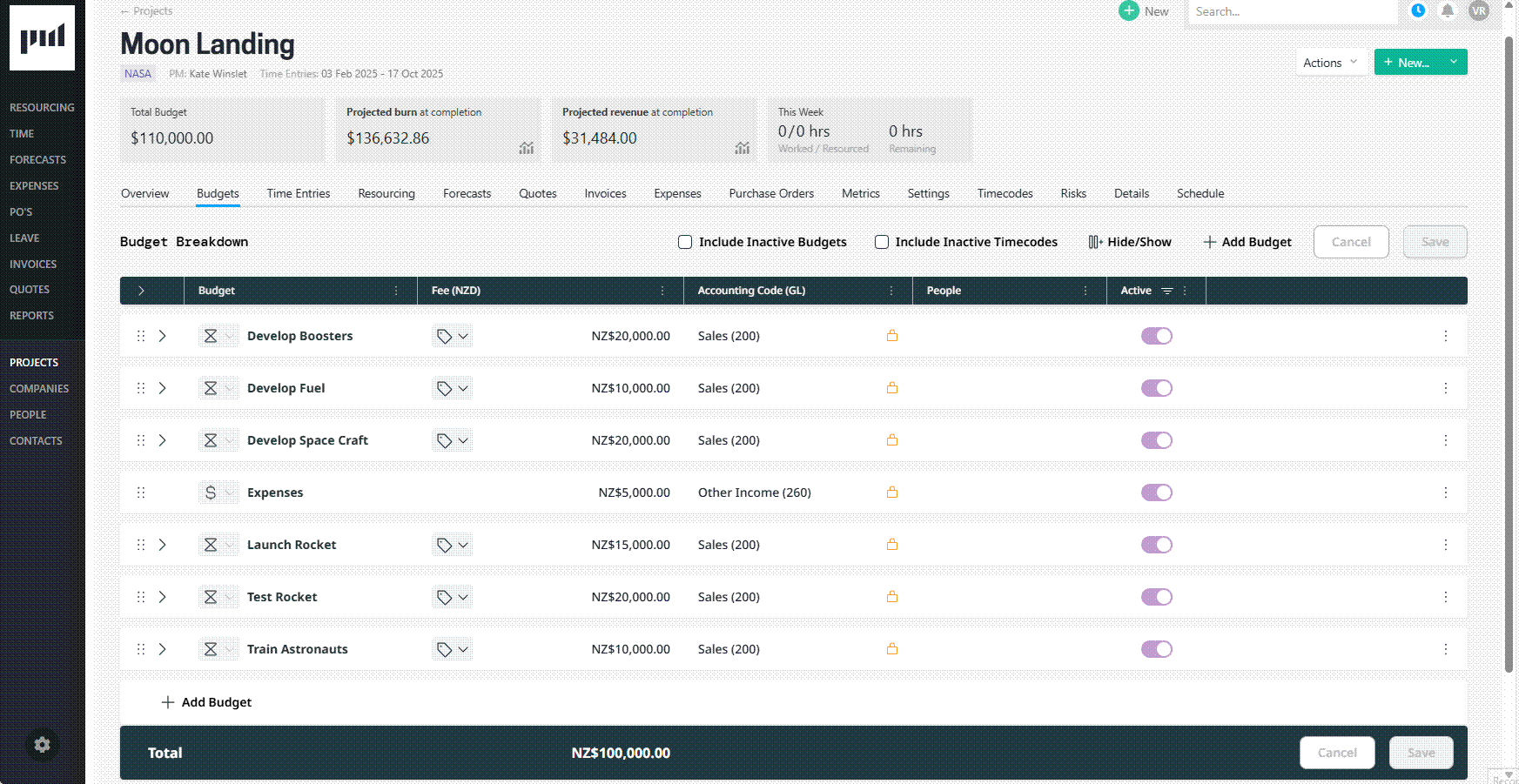
Overview remembers your “Show timecodes” preference
When you turn on (or off) Show timecodes in Overview, we now remember your choice. The next time you open any project, you’ll see the same level of detail—saving clicks and keeping reviews consistent across sessions.
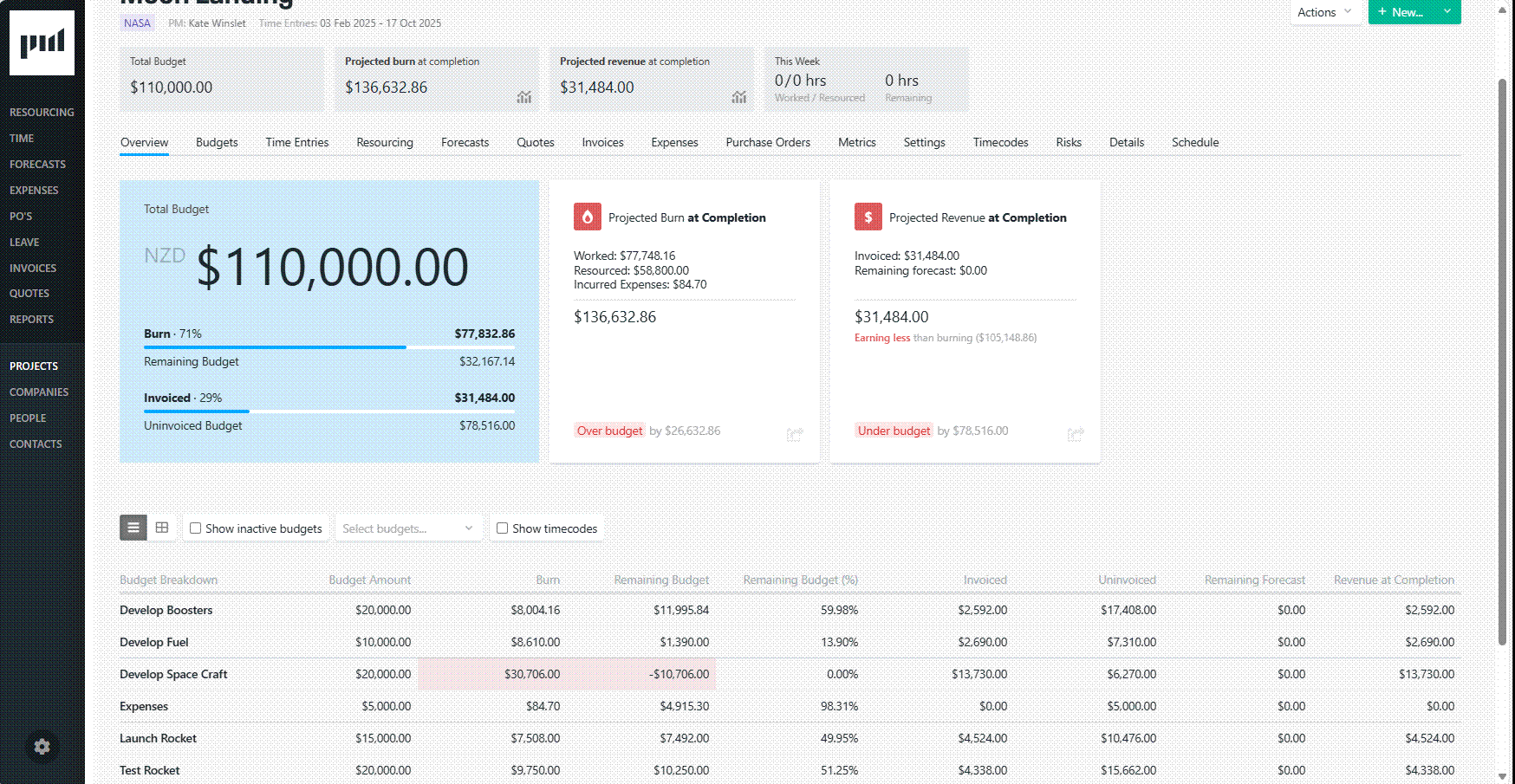
Opening the Timecode modal is now more obvious
We’ve added clearer entry points from the Budget list to open the Timecode modal (beyond the People icon). It’s more discoverable and quicker to jump straight into editing a timecode, reducing navigation friction.
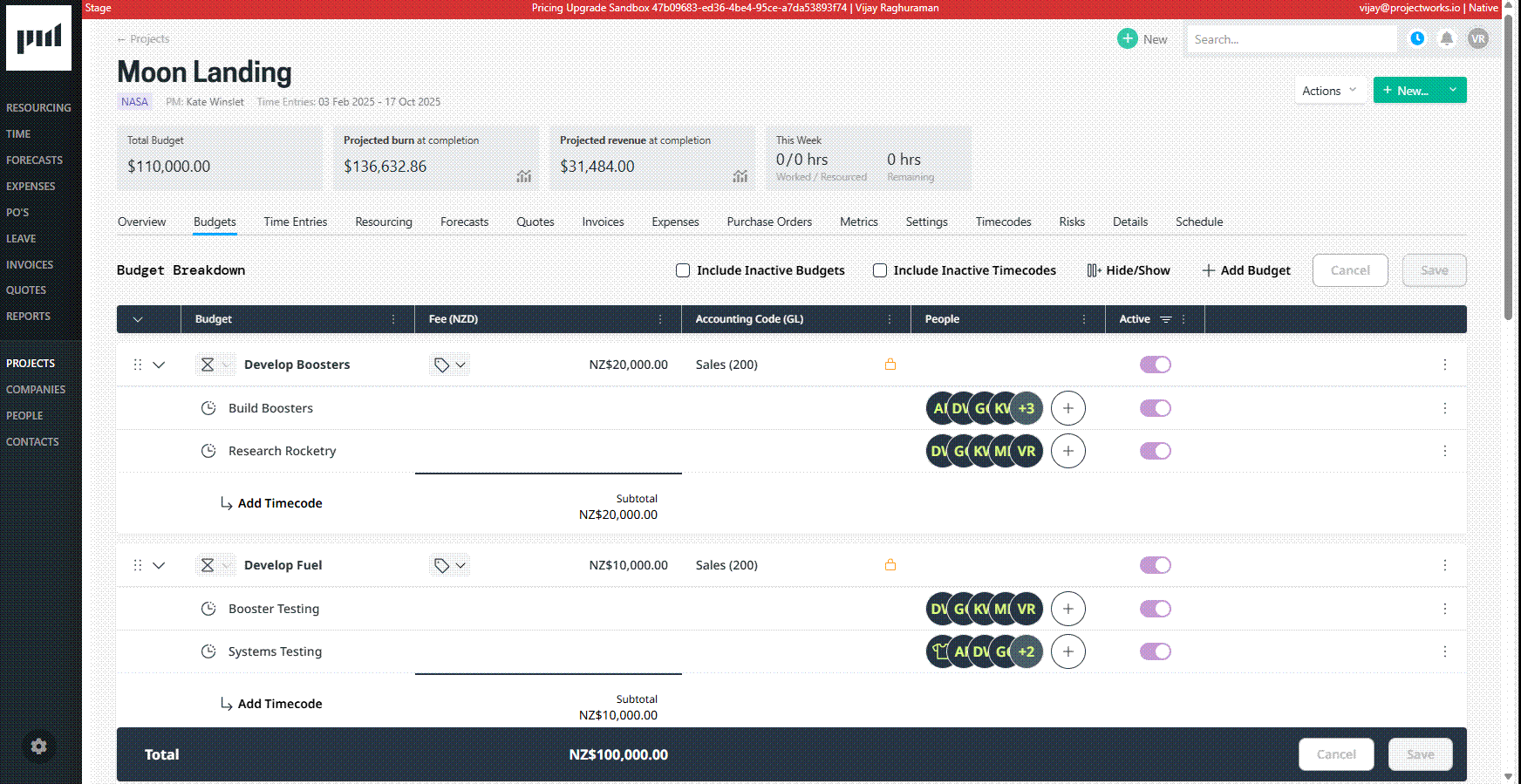
Easier to change Fee Type in the Timecode modal
You can now clearly see how to switch Fee Type between Top-Down and Bottom-up when editing a timecode. The control follows the same pattern you use in the Budgets list page, so it looks familiar and is quicker to use.
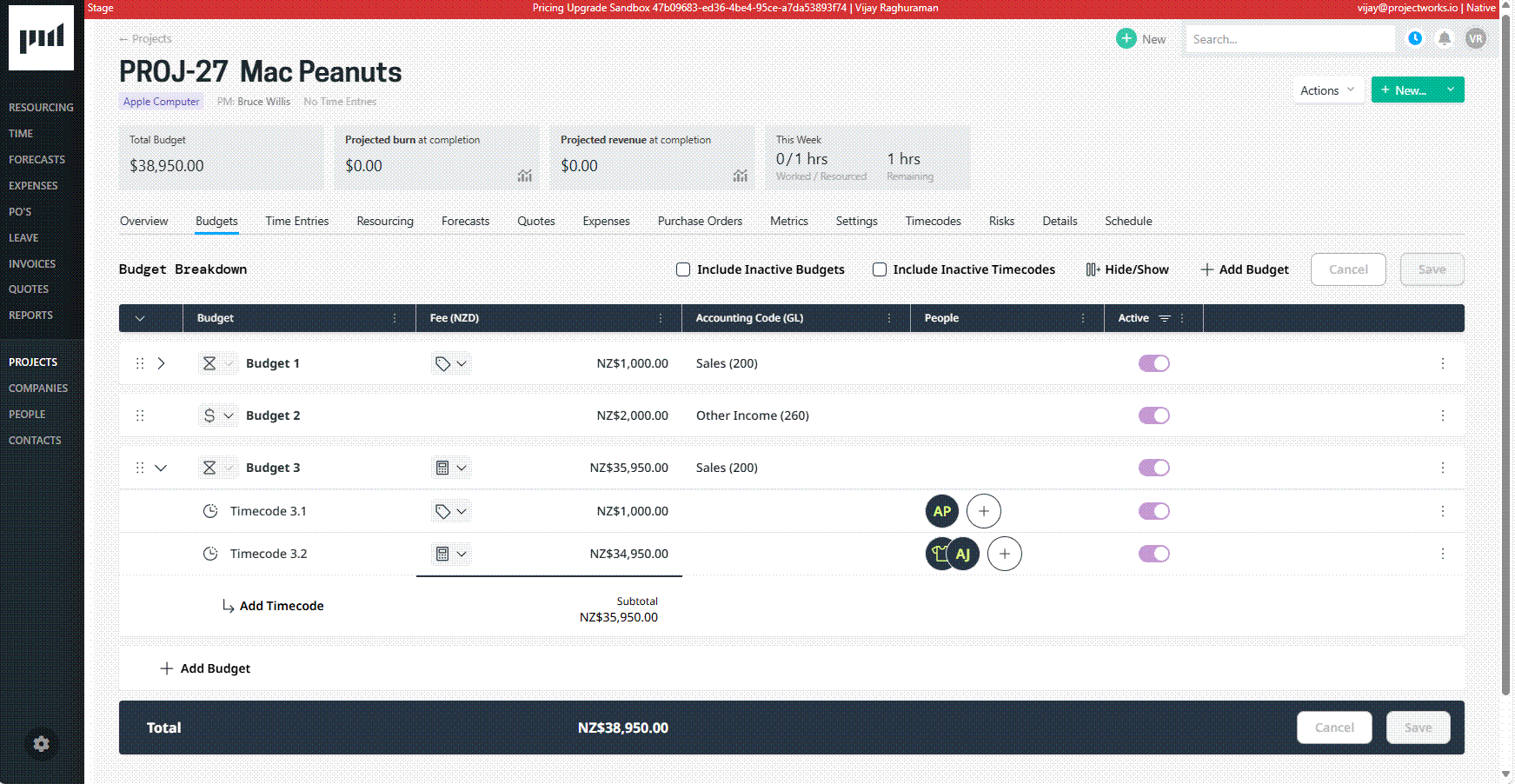
Stay in the loop
Want to stay up-to-date with Projectworks product updates as they drop? To get monthly updates straight to your inbox, sign up to our product mailing list.