Changing billable rates on a project
There are a couple of steps to updating the rates on a project that is underway.
Changing the default billable rate card for a project
You are able to change the default billable rate card used for a project. The options are:
Standard Billable Rates: These are sourced from the global billable rates (per role) or the rate set on each person's posting. If global billable rates have been set up they will be used as the standard rates.
Custom Rate Cards: Custom rate cards can be set up and made available to a company. Any custom rate cards available for the the project can be selected here.
What happens when you change the default billable rate card?
When changing the default billable rate card for a project the rate card will be used:
- when adding a new person to the project
- when adding a person to a new or existing timecode
Changing the default billable rate card for a project will not change any existing downstream data (default rates for people or timecodes).
Changing the default billable rate for people on a project
The settings > people screen for the project lists all people who have been added to the project. Their default billable rate for the project is listed. To change a rate simply select the new rate for each person (standard rate or from a custom rate card) or manually enter a new rate.
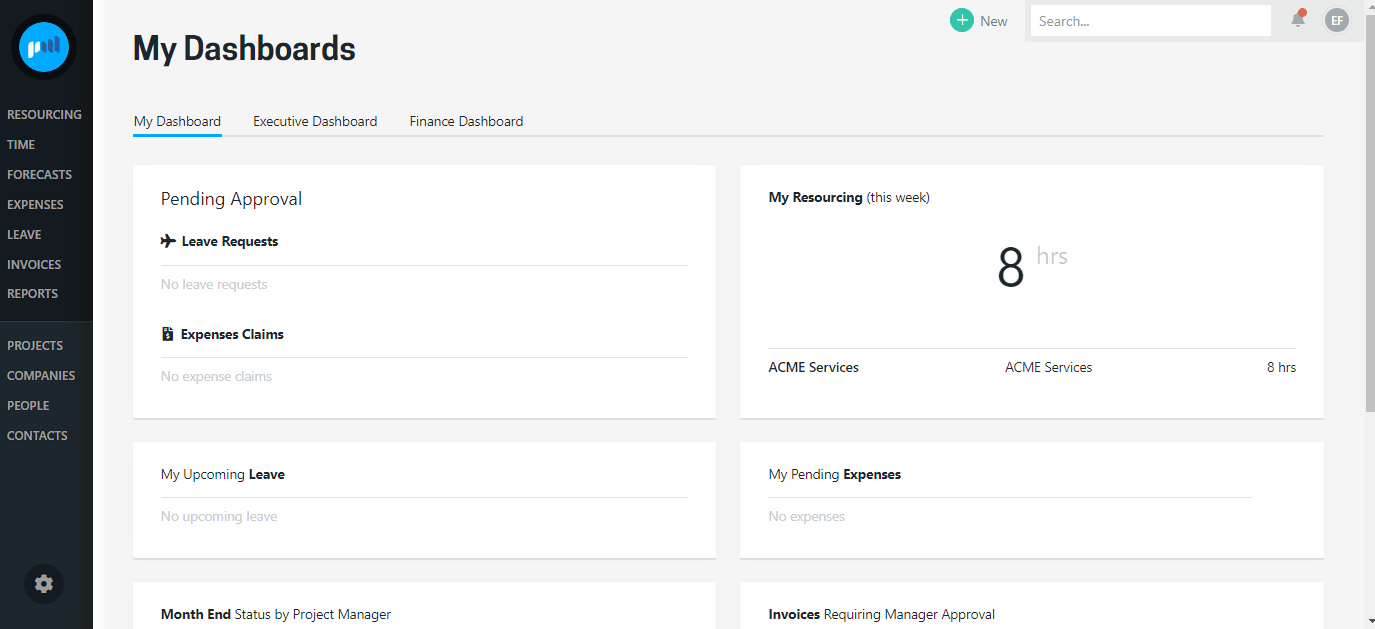
If the underlying standard rate was altered you just need to select it again in the list and it will be applied. Rates are shown in red if there is a newer rate that can be used.
What happens when you change the default rate for a person on a project?
When changing the default rate for a person on a project the new rate will be used:
- to calculate the value of all future resourcing
- when adding that person to a new or existing timecode
Changing the rate for a person here will not change any existing downstream data (e.g. timecodes they are already on, or the value of any time already invoiced).
Updating the existing timecodes to use the new rates
If timecodes that are already in use need to be updated you will need to manually refresh the rates as they will be set to the old rate. Changing the rate on the settings > people screen does not automatically change any existing timecode details.
Before changing rates on a timecode check if there are existing time entries that need to be invoiced at the old rates. If so, invoice those time entries before you change the rates.
If you don't do that, un-invoiced time will be calculated at the new rate set.
To change the rate, go to the timecode and select the new rate for each person (standard rate or from a custom rate card) or manually enter a new rate. Rates are shown with an alert icon to the right if there is a newer rate that can be used.

What happens when you change the rates on a timecode?
When changing the default rate for a person on a timecode the new rate will be used:
- to calculate the billable value of all un-invoiced (including draft invoices) time entries and all future time entries will now use the new rate set.
- when adding that person to a new or existing timecode
Changing the rate will not change the rate that has been used on any time entries that have been invoiced already (approved invoices).
You will need to update the timecode rate manually for each person assigned to each timecode.
Remember though… you are always able to set whichever rate you want to apply to each person on any timecode.