Changing or withdrawing a leave request
If your plans or circumstances change after you have applied for leave you may need to change the details or withdraw the request altogether. These scenarios are easily handled within Projectworks.
Any changes made to leave requests will go through the same approval process as when submitting the leave request originally
As your official leave balance is not maintained in Projectworks, you may not be able to change or withdraw a leave request, and may need to contact your Line Manager or HR if your circumstances change.
Editing a leave request
Everyone with access to edit their own submitted requests is able to edit their leave requests. You can edit requests which are pending or have already been approved.
Editing a request which has previously been approved will need to be resubmitted and re-approved by your Manager.
To edit a request, go to your leave screen and select the Leave Request, or click on the three horizontal dots and select "View Leave Request". All details of the request can be edited, you can add extra days, remove days and even change the leave type if needed.
Once you have made your changes click "Resubmit", and your Manager will be notified of your updated request.
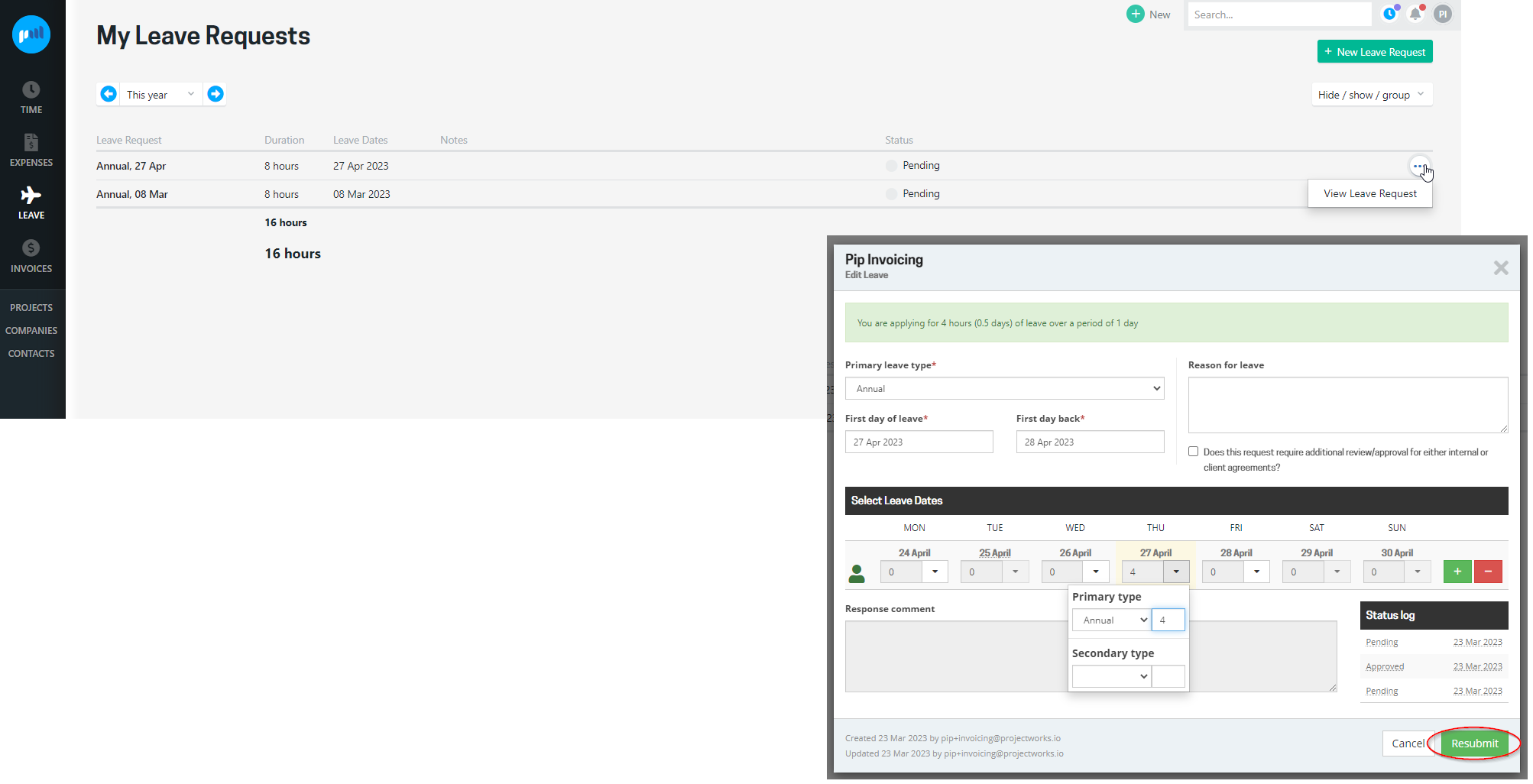
Your official leave balance is not maintained in Projectworks, so you should check how leave is managed with your Line Manager or HR, to ensure any changes to your leave requests via Projectworks are updated in your official leave balance.
Withdrawing a leave request
Sometimes plans change and you need to cancel a leave request. No problem, you can withdraw a request if needed. Everyone is able to withdraw their own leave requests. You can withdraw requests which are pending or have already been approved.
From your Leave screen select the request you need to withdraw, and select "View leave request". The leave request will be opened so you can see the details of he request.
Click Delete to withdraw the request. Your request will be removed from your leave screen and your availability for resourcing will be amended (capacity increased). If the request had been approved your timesheet will also be updated accordingly.
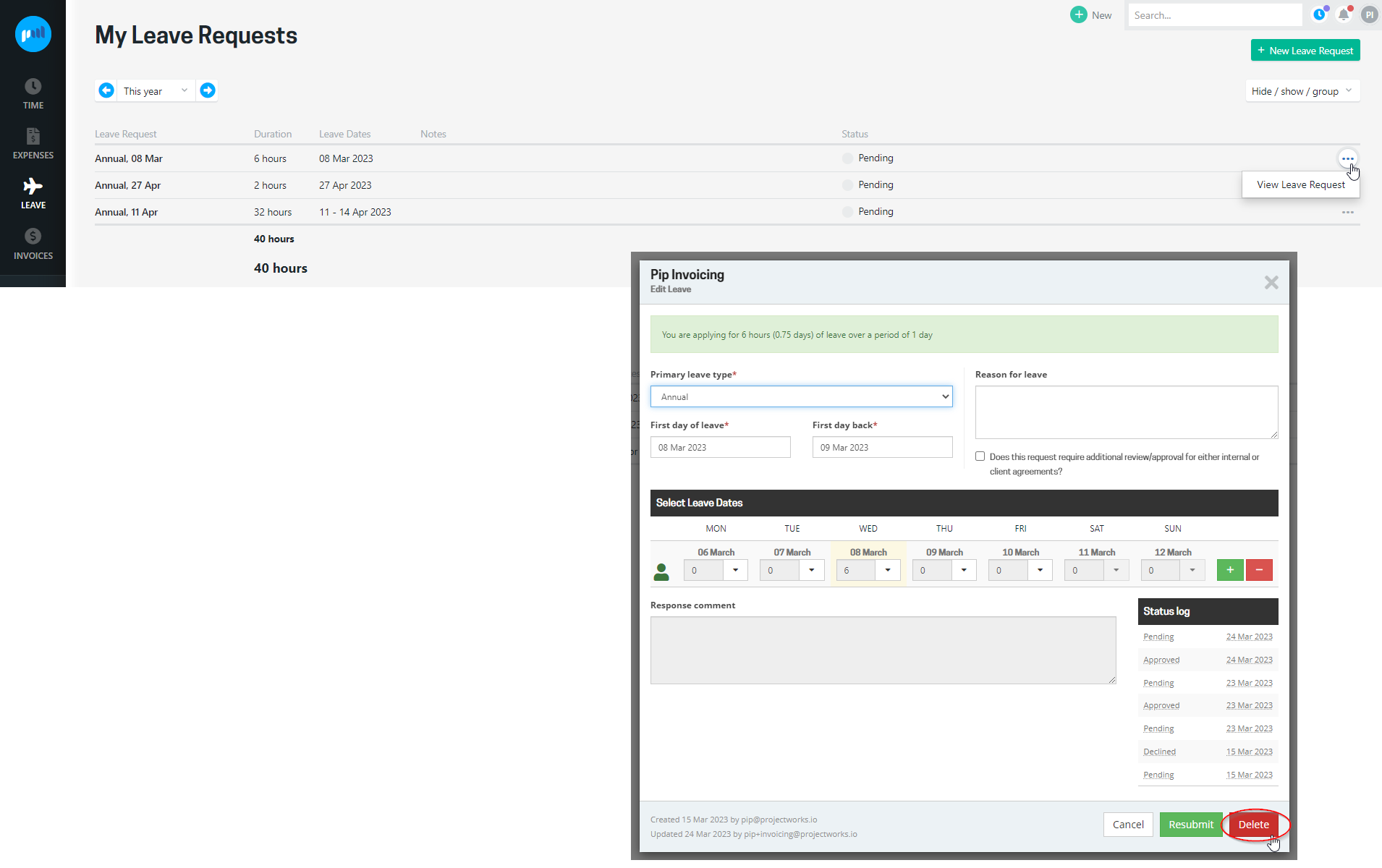
Your official leave balance is not maintained in Projectworks, so you should check how leave is managed with your Line Manager or HR, to ensure any changes to your leave requests via Projectworks are updated in your official leave balance.
Troubleshooting
I can’t edit or delete my leave request
Contact your Projectworks administrator to check if you can edit and delete your own submitted requests.
Projectworks administrators can update user access if required.
Go to: Settings > Settings > Access Levels, select the Access Level and go to the “Leave” tab