Export leave details to your payroll system
Projectworks has an integration to Xero payroll, while leave reports can be exported to be loaded into other systems.
Projectworks has a built in integration to Xero Payroll, allowing leave that is entered and approved in Projectworks to be automatically exported as leave for the employee in Xero Payroll.
There is also a CSV export option that is formatted specifically for uploading into iPayroll.
The All Leave screen in the leave section allows you to see all leave requests for a date range and filtered so you can see the ones you are more interested in.
You will only be able to see leave requests for the people you have permission to see (reporting lines are used for this). If you have to leave approver superpowers you will be able to see (and approve) all leave from here.
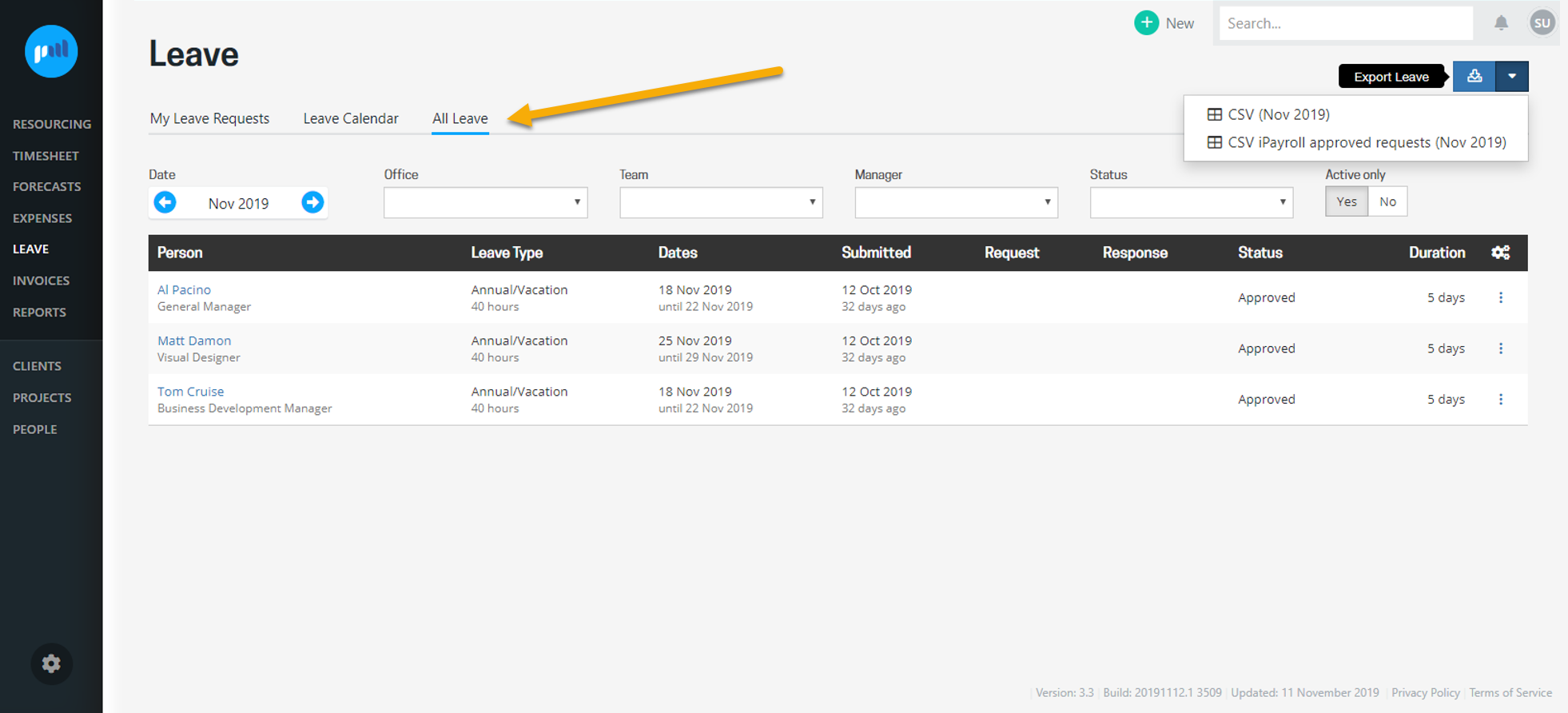
A few tips
- Filter by status if you just want to identify pending requests - so you can review them (or follow them up)
- Use the date picker to select a custom date range (eg your payroll period)
- HR/Payroll people - you can also see leave request for inactive people if needed (eg if an employee has recently left)
- The CSV exports are based on the filters that are set
Export leave to Xero Payroll
If your organisation is integrated with Xero payroll, leave is automatically exported to Xero when it is approved in Projectworks.
Read about Exporting leave to Xero
Exporting leave to iPayroll
While there isn't a direct integration between Projectworks and iPayroll available, there is a CSV download report specifically formatted for uploading into iPayroll.
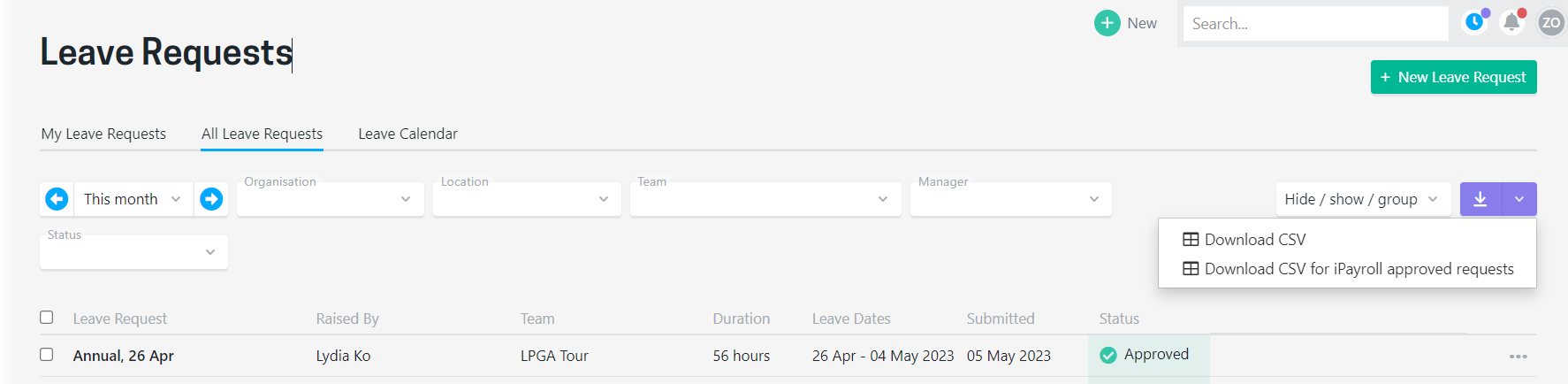
Choose the Download CSV for iPayroll approved requests option to save the leave data ready to upload into iPayroll.
Check the Payroll ID for each person is entered on their Projectworks profile.
Uploading leave requests into iPayroll
The iPayroll formatted CSV file of leave requests can be uploaded in iPayroll in the payroll section.
Navigate to Payroll > Enter > Upload
Note: The iPayroll leave CSV file can not be uploaded in iPayroll from People > Leave Requests
Integrating with other leave systems
The Projectworks API can be used to integrate with other payroll systems. We have customers using the API to connect Projectworks to Employment Hero and BambooHR to streamline their leave process.