Exporting leave to Xero
If your Projectworks environment is integrated with Xero, you can export leave for employees and manage it in Xero, to avoid double handling.
You can export leave from the following places:
-
The Leave tab in the Person screen (for a specific person) (go to: Person > Leave)
-
All Leave Requests tab in the Leave Requests screen (go to: Leave > All Leave Requests)
-
My Leave Requests tab in the Leave Requests screen (go to: Leave > My Leave Requests)
You may find it useful to group or filter by status, to make it easier to identify what leave requests have been approved and can be exported.
Enabling Leave integration
To export leave requests, leave integration must be enabled in Projectworks.
Read more about enabling leave integration →
Adding Employees to Xero
Leave for any person in Projectworks an be exported, but they must be set up as employees in Xero before they can be successfully exported.
Xero administrators can add employees to Xero:
-
Add new employees details and save;
-
Ensure that the employee email address in Xero is the same email address (or Xero email address) for the person in Projectworks.
-
-
Add Employment information and save;
-
Add Leave and save;
-
Ensure the leave type that the employee can apply for is assigned to the employee;
-
Exporting leave requests
Leave is automatically exported to Xero upon approval of the leave request in Projectworks. On occassion the leave record may not export correctly and need to be rectified and re-exported. If you have the permission to export leave requests, the option to export to Xero will be displayed.
Exporting leave requests in bulk
If you are managing a number of leave requests, you may want to export leave requests in bulk.
Leave requests can be actioned via the bulk action check-boxes, selecting one or more leave requests to action by:
-
‘ticking’ the group heading check-box to select the group;
-
‘ticking’ the checkbox next to the leave requests you wish to action.
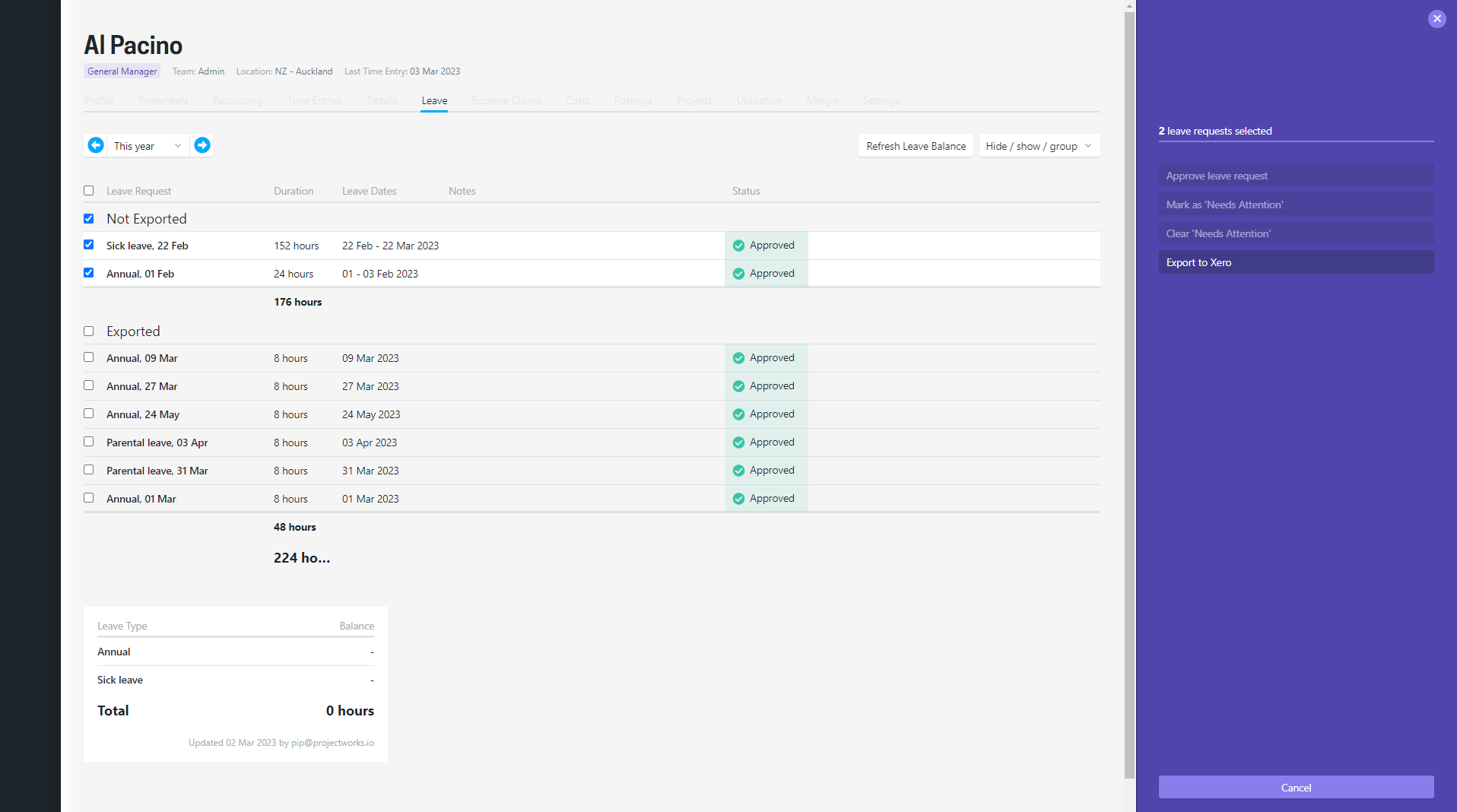 If you can’t export any of the leave requests that have been selected, a warning message will be displayed, but you can select to “Proceed with action” on the leave requests available to export.
If you can’t export any of the leave requests that have been selected, a warning message will be displayed, but you can select to “Proceed with action” on the leave requests available to export.
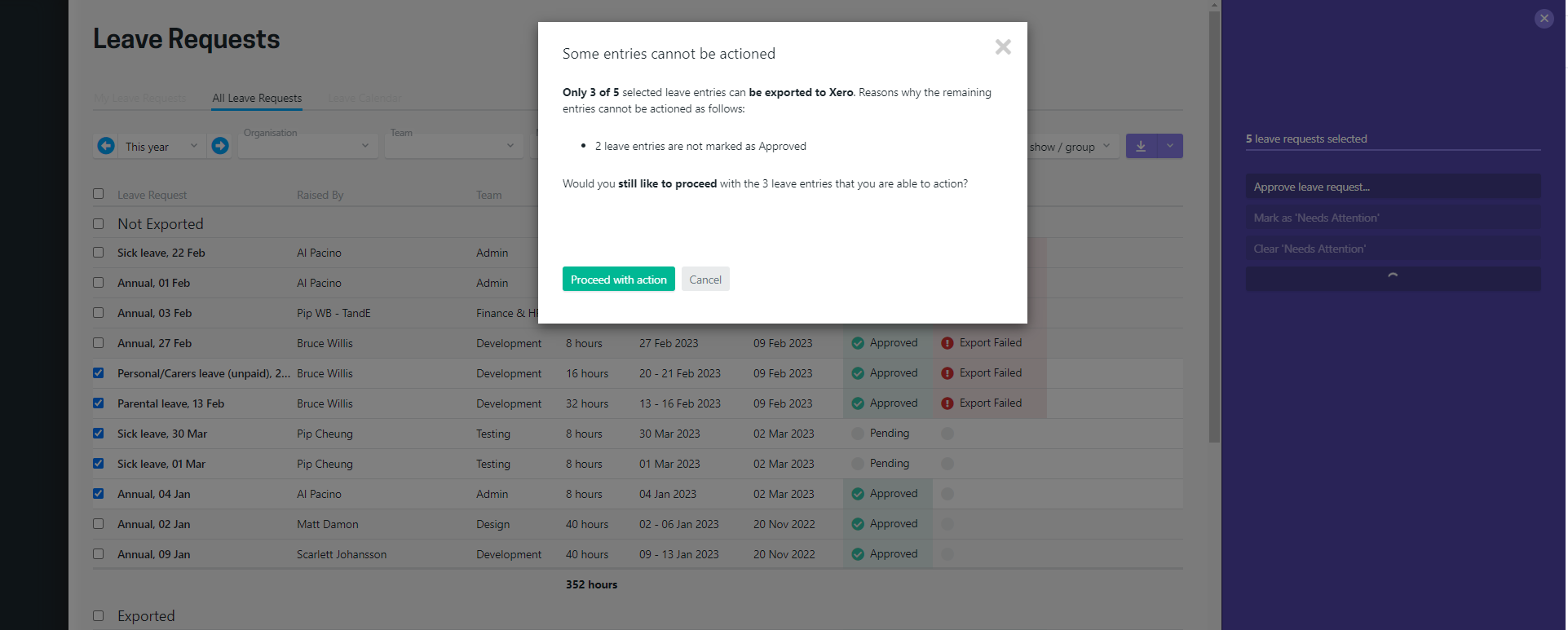
If you have permission to export leave requests, but there are no leave request selected that are marked as approved, the export to Xero option will be disabled.
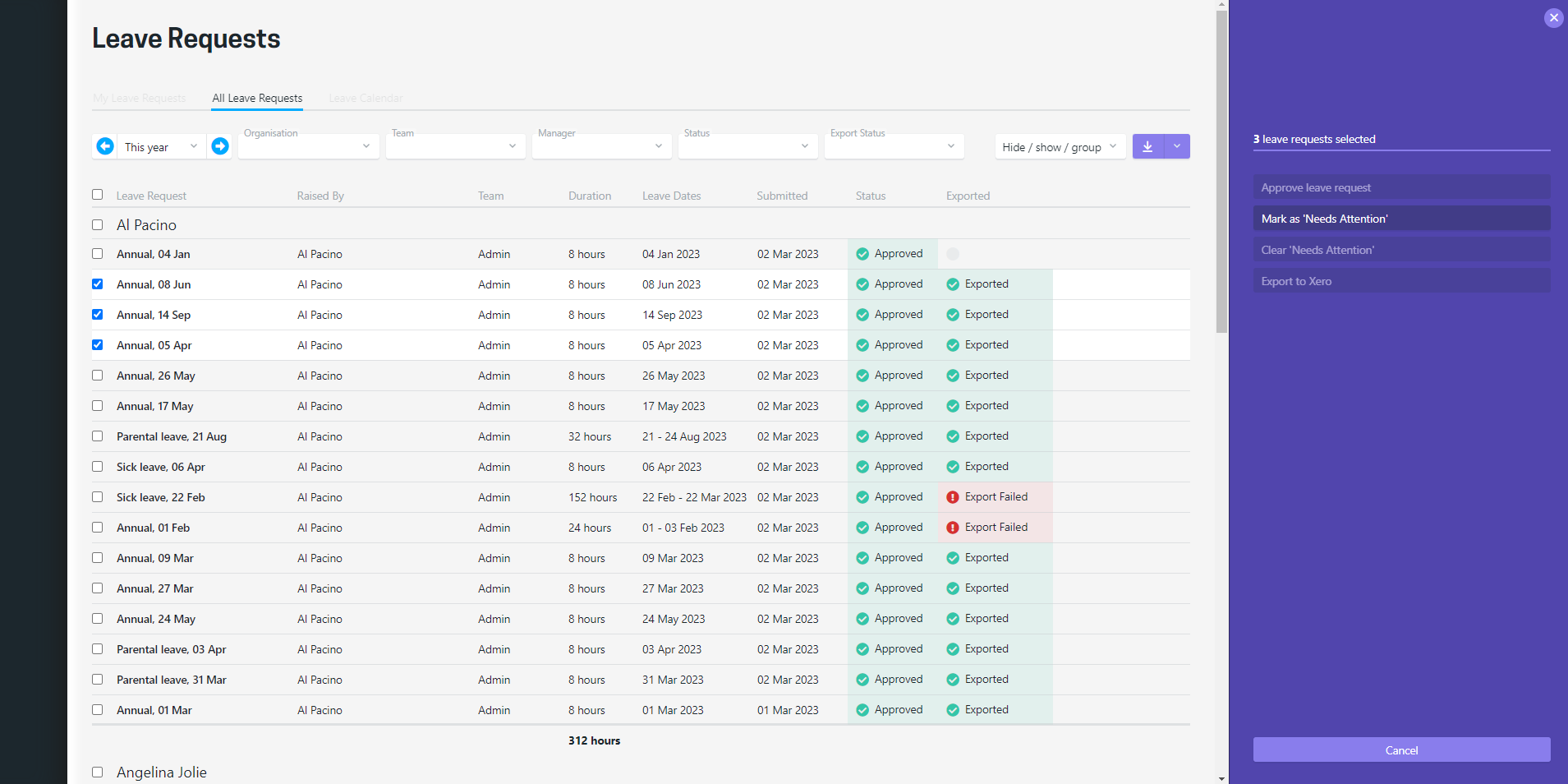
Exporting leave requests individually
Leave requests can be exported individually by clicking on the three dots and selecting to export to Xero.
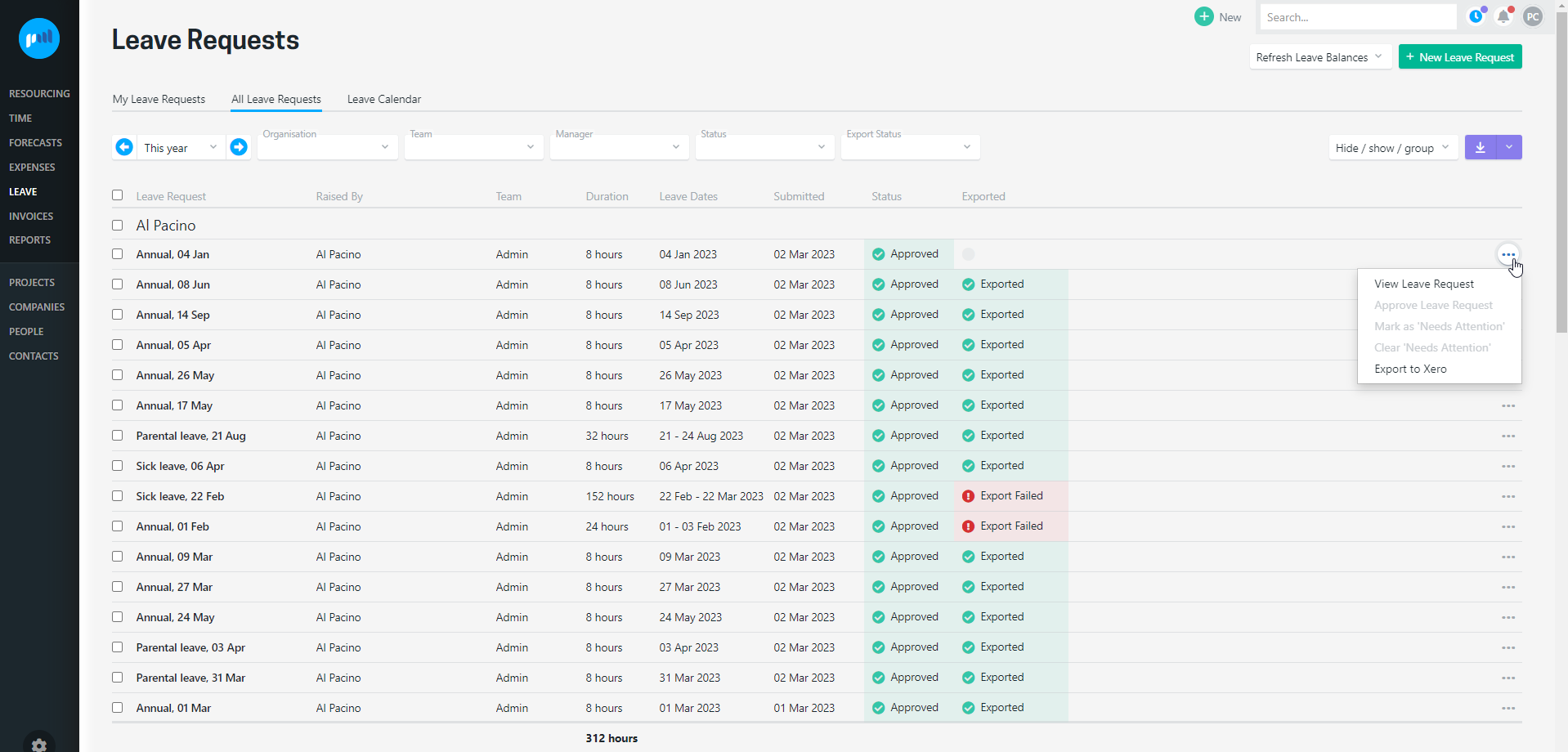
Exported leave requests in Projectworks
When leave requests have been successfully exported to Xero, they will be marked as “Exported” in Projectworks.
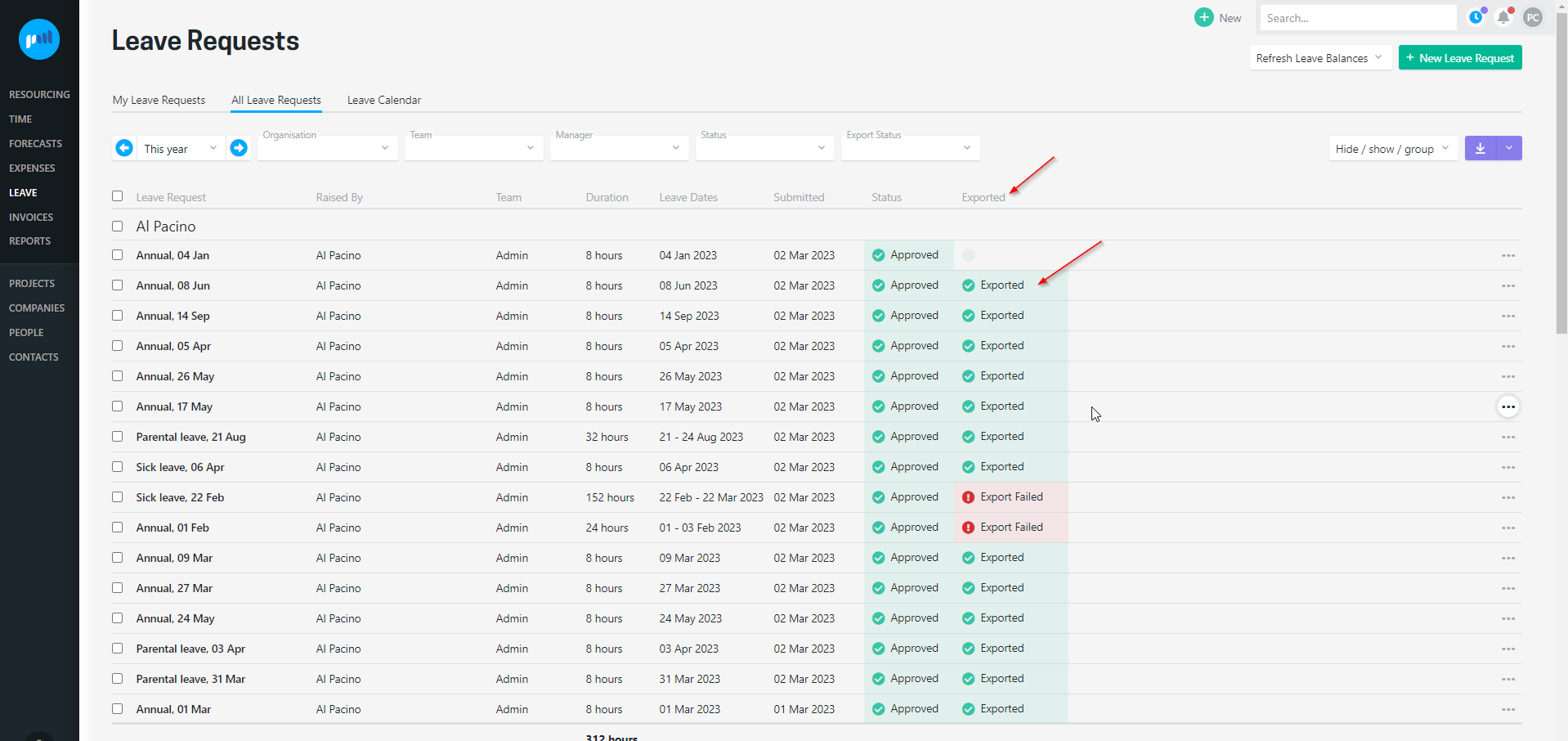
Viewing exported leave requests in Xero
Once leave requests have been successfully exported from Projectworks, these will be available as approved leave requests in Xero.
Any changes that are made to the exported leave requests in Xero will not be reflected in Projectworks.
Troubleshooting
Export to Xero option is not displayed
The export to Xero option will not be displayed for one of two reasons:
-
Leave integration has not been enabled. Read more about enabling leave integration →; or
-
You do not have the permission to export leave. If you should have access to export leave requests to Xero, please contact your Projectworks administrator. Read more about access to export to Xero →
Export to Xero option is disabled
There are a number of reasons that the option to export option will be displayed, but disabled:
-
The leave requests that you have selected to export are pending or declined.
-
You can see if the leave requests are pending or declined by selecting the “Status” column to be displayed.
-
-
The leave requests that you have selected to export have already been exported to Xero.
Leave type is not displaying in the dropdown
If a leave type has been set up in Projectworks, it will be displayed in the leave type dropdown. However, if leave integration to Xero is enabled, the Projectworks leave types must all be mapped to a Xero leave type to allow people to add leave in Projectworks.
Go to: Settings > Accounting > Integration > Leave, and select the three horizontal dots to “Edit Mappings”
-png.png)