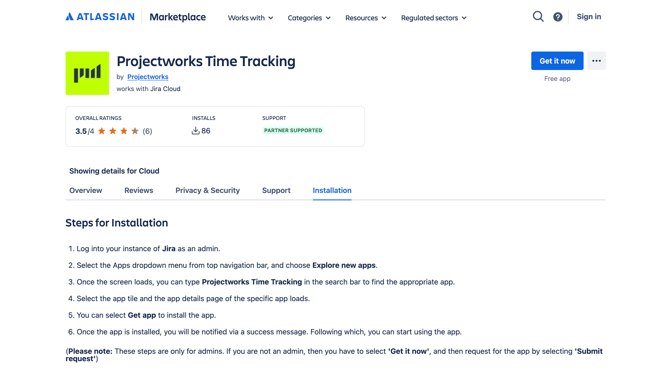How to install the Projectworks time tracking app for Jira
Installing the Projectworks time tracking app is an easy process, done from within the Atlassian Marketplace.
Installing the app
The app will need to be installed into your applicable Jira environment, and needs to be done by a Atlassian user account with sufficient access privileges (admin user).
Once installed the Projectworks time tracking app will be available for use on each of your Jira projects.
Install the Projectworks time tracking app
Refer to the Installing Marketplace apps article by Atlassian support for more information.
Using the Projectworks time tracking app within Jira
The Projectworks time tracking app allows users to log time to their Projectworks timesheet from within jira.
Refer to the logging time from Jira article
Uninstalling the app
If you no longer want to use the Projectworks time tracking app you can uninstall it from your Jira environment.
To uninstall the app:
- From the top navigation bar in your application, choose
 > Add-ons or Manage apps
> Add-ons or Manage apps - Find the Projectworks time tracking app and choose Uninstall.
Refer to the Uninstalling apps article by Atlassian support for more information.