How to work with API Accounts
Projectworks has an API available that can be used to integrate with other systems. Development will need to be conducted by a someone within your organisation or by a technical vendor you engage. Projectworks does not provide development services.
Before you start
- You need to be able to access to settings / integrations / api endpoints. If you cannot speak to your Administrator.
Adding a new API Account.
1. Go to Settings and select Integrations API accounts.
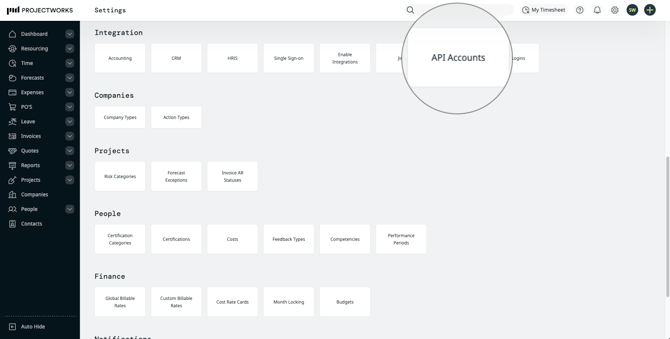
2. To create new API account click the "+" button on the top right.
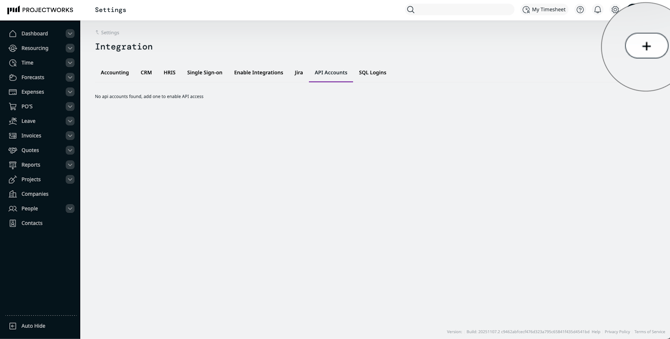
3.Click "Add" to create a new API key for this account
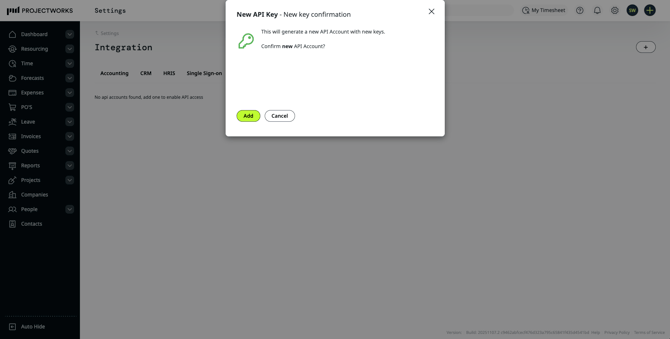
4. This will generate API account details, a consumer key, consumer secret and the API endpoint.
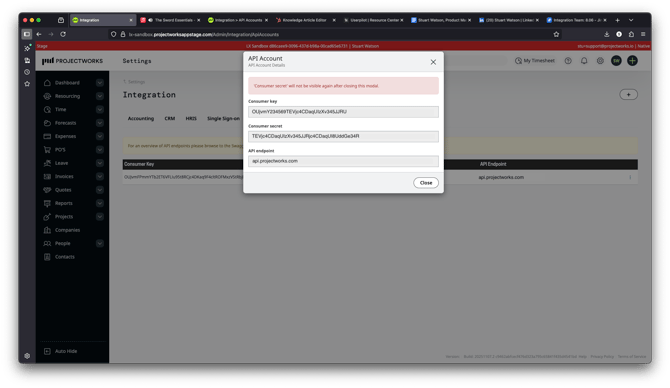
Once the API account details has been created, for security the 'Consumer secret' is only visible in this modal and will not be visible again after closing this modal.
Cycling your API key and secret details
- 1. You can choose to cycle your API details for any API account you have set up. This will generate a new consumer key and consumer secret.
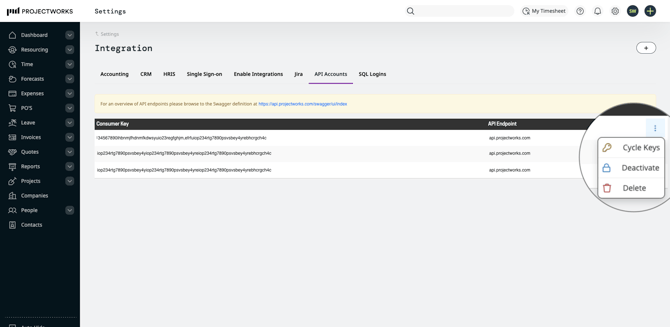
It is recommended to follow your organisations best practice when working with API accounts and cycling, deactivating or deleting.
Deactivating an API Key
- You can choose to deactivate an API account, this will stop the API connection working in future, all historical data will be retained.
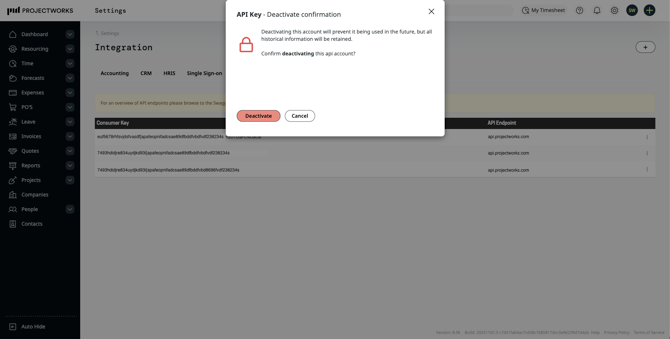
Deleting an API Key
- You can delete an API,this will prevent it being used in future.
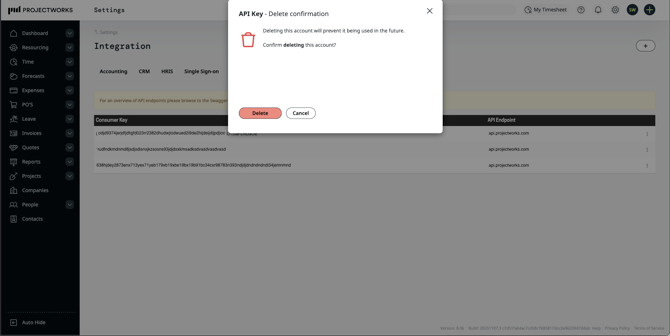
Credentials
There are specific credentials required to use the API. It is important to note that API credentials will likely provide access to more data than a person can access via the projectworks application.
The credentials used to login into Projectworks application will not work for the API.
Definition
Refer to the swagger definition for details of available endpoints →
Not all data within Projectworks is exposed to the API - for example there are no endpoints available for invoices for costs.
There are a few differences in the naming between entities in the application and the endpoints in the API.
| Name in Application | API endpoint Name |
| Organisation | Office |
| Company | Client |
| Budget Line | Module |
| Timecode | Task |
| People | Users |