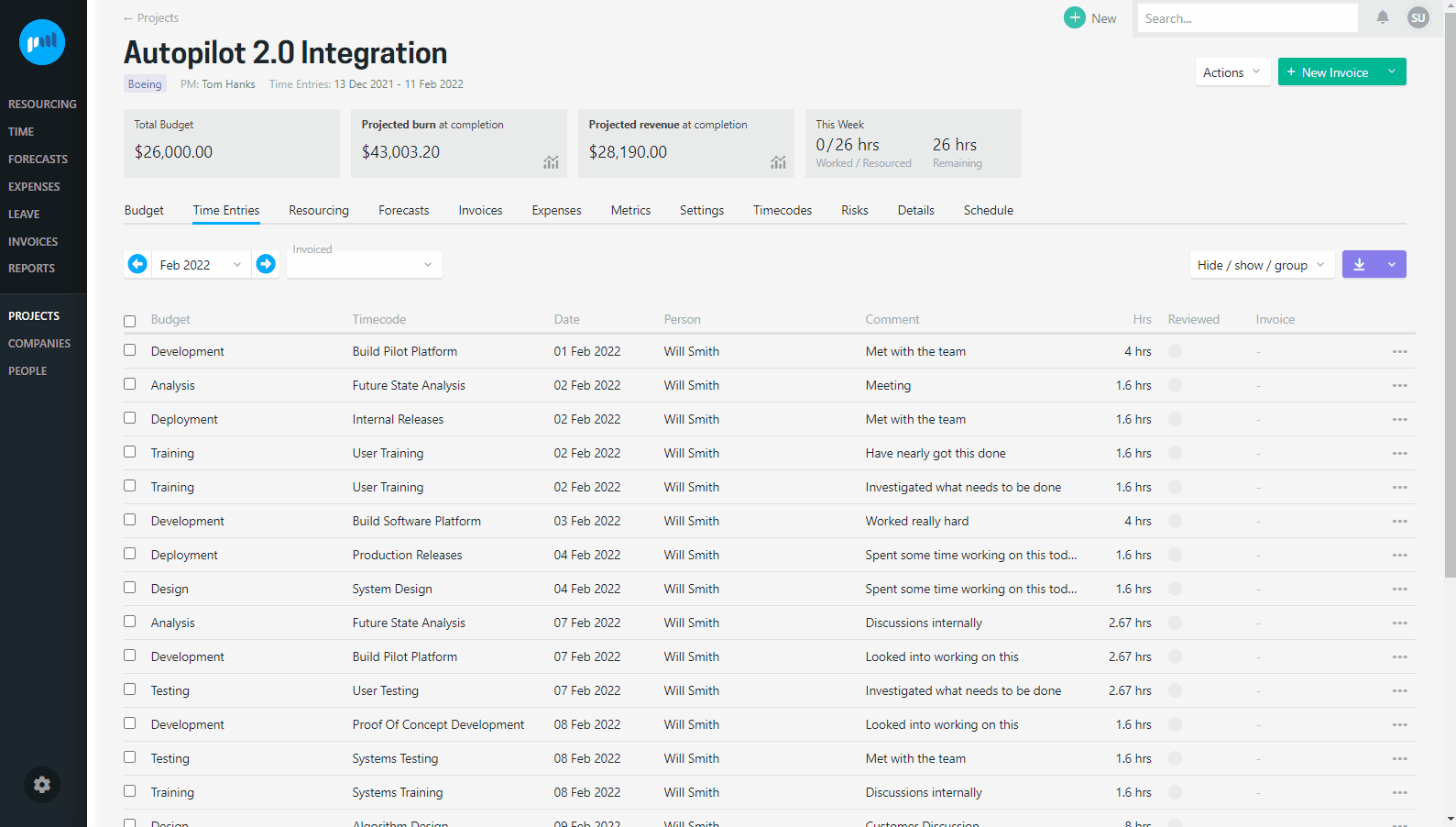Move time entries to another timecode or project.
Time entered against the wrong timecode can either be moved on a person's timesheet, or in bulk from the time entries screens.
Occasionally time will be entered against a wrong timecode or you may want to restructure a project and reorganise time entries. While you can move entries one at a time on a persons timesheet, it is simple to move time in bulk.
Moving time entries in bulk
Time entries can be moved in bulk from any of the time entries screen, for a person, for a project or from the All Time Entries screen.
TIP: Use the date range picker, filters and group by options to make it easier to select the time entries you want to move.
There are of course a few rules when moving time entries.
- Time entries that are reviewed or have been invoiced can't be moved
- Time entries on approved timesheets are also not able to be moved.
- Time entries can only be moved from active (not archived) projects, budgets and timecodes.
- Time entries can only be moved to timecodes that are active and on active budgets and projects.
- Archived projects and timecodes won't appear in the timecode search
- Any date restrictions that apply on the destination timecode will be enforced.