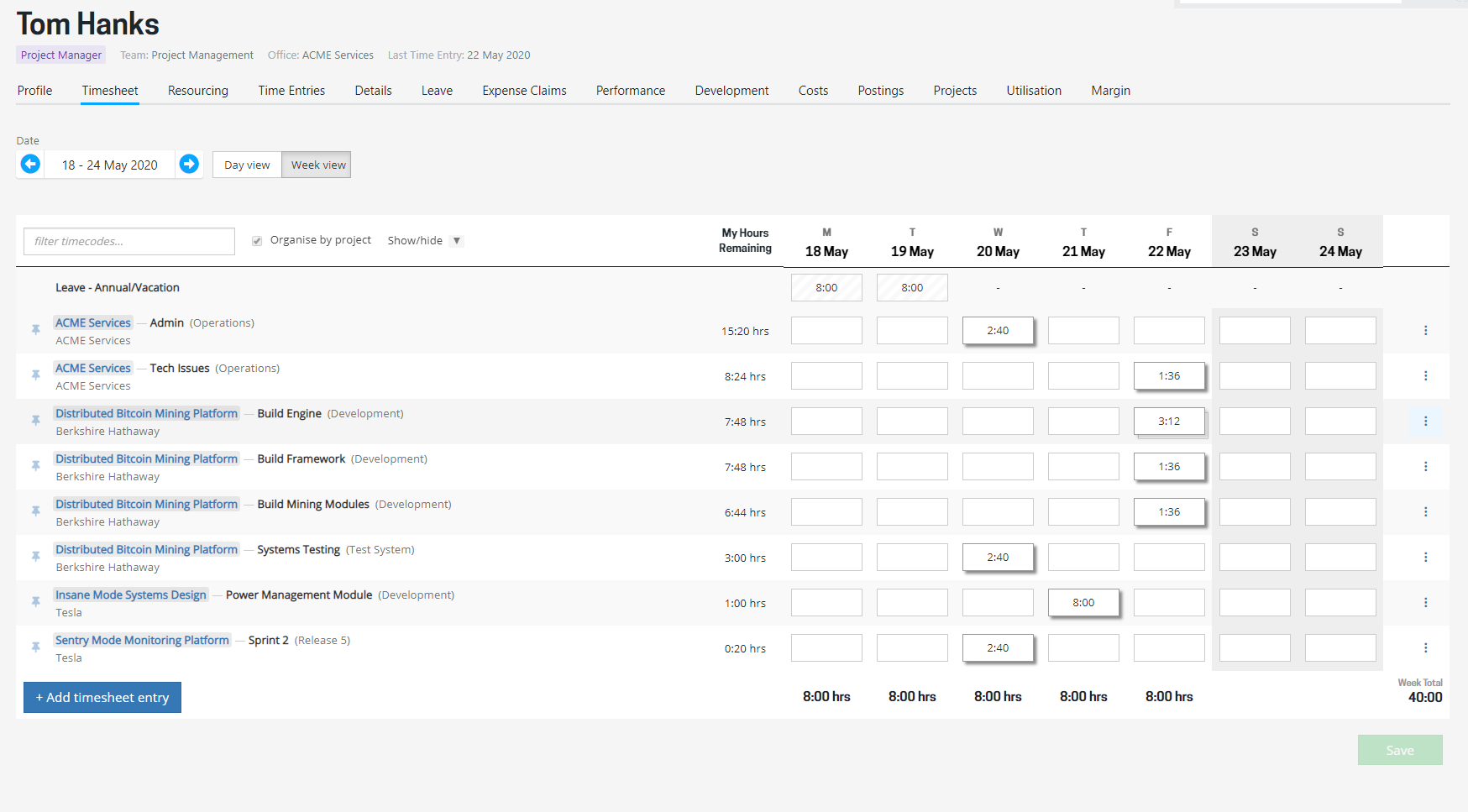Overview of leave management
Projectworks leave feature is tightly integrated with resourcing so you always know the availability of your staff and how that impacts your organisation's capacity.
The Leave Management component within Projectworks includes:
- Leave request and approval process
- Integration with the resourcing and availability, maintaining accurate staff availability
- Integration with timesheets, providing a full record of peoples weekly activity
- Leave calendar to provide visibility of who has leave scheduled
- Leave balances displayed to employees (by using custom fields)
The biggest benefit of an integrated leave management system is definitely visibility. It helps avoid the awkward scenario of "I didn't know you were on leave and need you to work on my project".
As resourcing is a huge part of running a services business and managing a project, having easy access to up-to-date information about staff availability is crucial. Combined with other tools like the Leave Calendar, managing future absences will be easy.
Integrated with Resourcing
As soon as a leave request is submitted, an entry is shown (as pending) in the person's resourcing. It is also represented on the Resourcing by Availability screen, providing instant visibility of an intent to be absent from work.
- When the request is approved, the leave entry shows as "approved".
- If the request was declined by the leave approver, or withdrawn by the employee, the leave resourcing entry will be removed
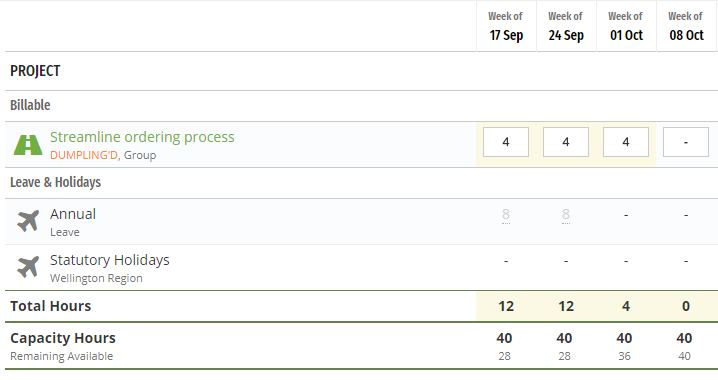
Notification Workflow
It is important that people are notified when leave has been requested or reviewed. Notifications are used (email or in-app) to ensure the relevant people are aware of requested leave, and leave requests are surfaced on people's dashboards.
Manager
When an employee submits a leave request their manager is notified. The request shows on their dashboard so they are aware they have a request to respond to.
Employee
Notifications are sent to the employee when the request has been approved or declined. The request also shows on the employee's dashboard.
Integrated with Timesheets
There is no need for people to enter leave via their timesheet - in fact, it isn't possible. All leave (and holidays) related timesheet entries are handled automatically as a result of the leave process.
- When the leave approver approves the leave the timesheet is updated
- If the employee withdraws the request the timesheet is updated accordingly