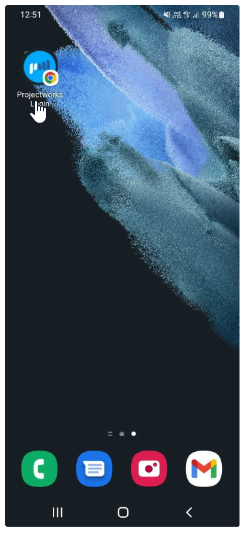Saving Projectworks to the home screen on your phone
You may find yourself needing to enter your timesheet or log an expense when your outside of the office. This can be done from your phone and accessed from your home screen.
Saving to Home screen
With a few simple steps you can have a Projectworks icon on your phones home screen to provide fast access to Projectworks.
- Open your preferred browser and navigate to Projectworks
- Access your browsers settings and select Add to Home screen.
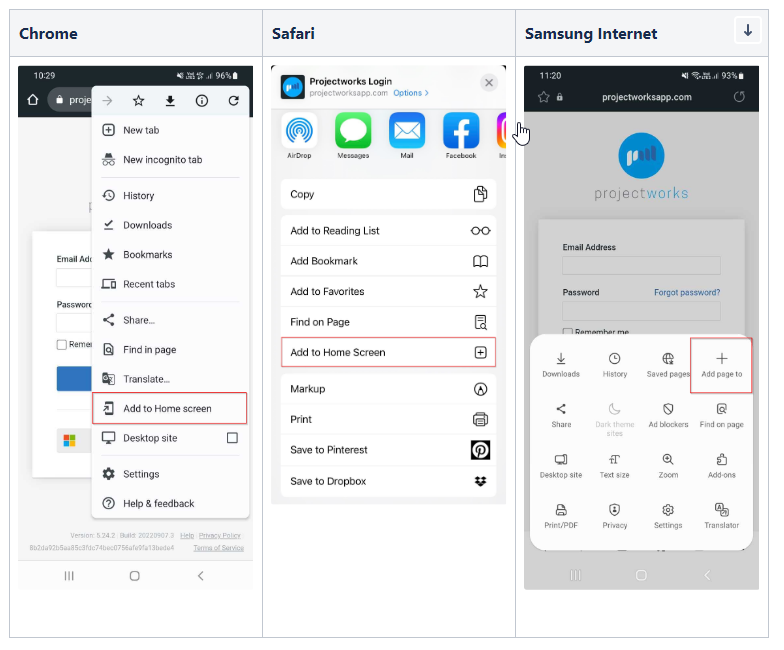
- A bookmark to Projectworks will be added to your home screen - just click the Projectworks icon to login from your phone.