Setting up Budgets (project pricing)
Not all projects are structured the same, so Projectworks offers flexibility for building your project's Total Budget.
In most cases the Total Budget is the figure your customer would refer to as the project budget, the amount they will be charged for the work overall.
This article will explain how to shape your project’s Total Budget with:
It will also cover:
- What are allocated hours?
- What should I choose for my project?
- Deactivating and Reactivating Budgets
- Reordering Budgets

Once you have created your project, here’s how you set up the Total Budget for that project
-
Click Set up a budget, or go to the Budgets tab.
-
Create your budget(s) and timecode(s).
What is a budget?
Budgets are similar to milestones, deliverables or phases, they are defined amounts of money that are consumed through logging billable time (time-based budgets) or expenses (expense-based budgets). In Projectworks, a Total Budget can consist of one or many budgets, and you can have a combination of types.
When you create a budget, you will choose if it is to be priced Top-Down or Bottom-Up.
Top-Down
You will enter a single fee for the budget.
-
Use when you want to specify a fixed amount for that phase or deliverable.
-
Available for both time-based and expense-based budgets.
Bottom-Up (time-based budgets only)
The budget’s fee is calculated from its timecodes.
-
Each timecode has its own fee; the sum of all timecodes becomes the budget’s total fee.
-
Use when you want the budget to reflect detailed scope and rates.
For each budget, you will choose an Accounting Code (GL). See System > GL Codes
What is a timecode?
Timecodes represent specific activities, tasks or workstreams within a budget (e.g., “Discovery workshops,” “Frontend dev,” “QA”). Timecodes live inside budgets and become especially important when a budget is priced Bottom-Up, because they determine how that budget’s fee is built.
Pricing a timecode (in a Bottom-Up budget)
Within a Bottom-Up budget, each timecode can be priced in one of two ways:
Top-Down (set fee per timecode)
Set a flat fee for the timecode.
Bottom-Up (hourly-based per timecode)
Build the fee from allocated hours × billable rates by assigning People and/or Placeholders to the timecode.
Learn more about Assigning people to timecodes in Setting up Timecodes.
A Bottom-Up budget’s total fee is the sum of its timecodes (set fee and hourly-based can be mixed).
What are Allocated Hours?
Allocated hours are set against People and Placeholders within timecodes, they are important for building Bottom-Up timecodes as they represent the quantity of hours in the hours x billable rate calculation for that timecode’s fee.
Allocated hours can also be useful in Top-Down timecodes as a way of managing budget consumption. You can switch on a system-wide setting that prevents people from logging time to a timecode beyond their quantity of allocated hours for that timecode. The feature can be activated by your Projectworks administrator.
See Restrict timesheet entries to allocated hours in System Settings.
Common combinations
-
Top-Down budgets → Timecodes don’t have their own fees; the budget has a single fixed amount.
-
Bottom-Up budgets → Timecodes can be a mix:
-
Some Top-down (fixed per timecode)
-
Some Bottom-up (hours × rates)
-
Icon Guide

Time-based budgets are marked with the hourglass icon.
Expense-based budgets are marked with the $ icon.

Top-Down budgets and timecodes are marked with the price tag icon.
Bottom-Up budgets and timecodes are marked with the calculator icon.
What should I choose for my project?
Top-Down Budgets
Within a Top-Down budget, you can create as many timecodes as you like, and choose to allocate timecode hours to people at a given rate. Note that these won't 'bubble up' - the fee for the budget will not change from what was initially set.
-
This is the simplest mode for creating a budget
-
Build your budgets by setting a fixed amount
This option might suit...
- Firms (such as architects and engineers) who deliver projects based on fixed fees.
- Project Managers who don't need to tightly plan and track work at a granular level.
Top-Down Timecodes
In this mode, you will create your budget as Bottom-Up and then create one or many timecodes within it that are Top-Down. You can allocate timecode hours to people or placeholders at a given rate, but note that these won't 'bubble up' - the budget will always be based on the sum of the fees you have set for the timecodes within it.
-
Set the budget amount for each timecode
-
Timecodes within each budget line are added together, setting the budget amount
This option might suit...
- Project Managers who need more granularity. We recommend this if you split your budget into smaller work items and want to track to this.
Bottom-Up Timecodes
In this mode everything is 'bottom-up', with the timecode’s fee being driven by the quantity of hours and rates within it. Any change you make to the hours or rates within that timecode will impact the fee for the timecode, the fee of the budget and therefore the overall project.
You can allocate hours against certain people or placeholders within timecodes using standard or customized billable rates.
-
Within each timecode, pricing is calculated based on the number of hours allocated for each person and placeholder multiplied by their respective billable rates.
This option might suit...
- Project Managers who need tightly scoped budgets based on certain hours and rates for specific roles.
Deactivating and Reactivating Budgets
Making a budget inactive
Throughout your project, you can make budgets inactive. You might do this to close off that Budget if the phase/milestone is complete.
When you make a Budget inactive:
-
Its timecodes will become inactive, meaning no more time can be logged against them.
-
Any existing time entries on those timecodes that have not yet been invoiced will still be able available for invoicing.
-
It will hidden from view in the Budgets tab (unless you click “Include Inactive Budgets”).
-
It will still contribute to project metrics.
-
You can also Show or Hide inactive budgets on the Overview tab.
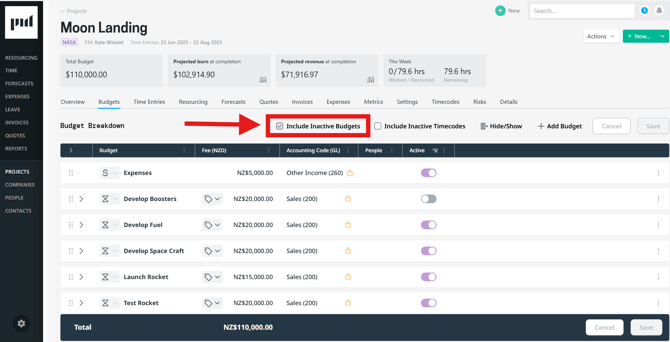
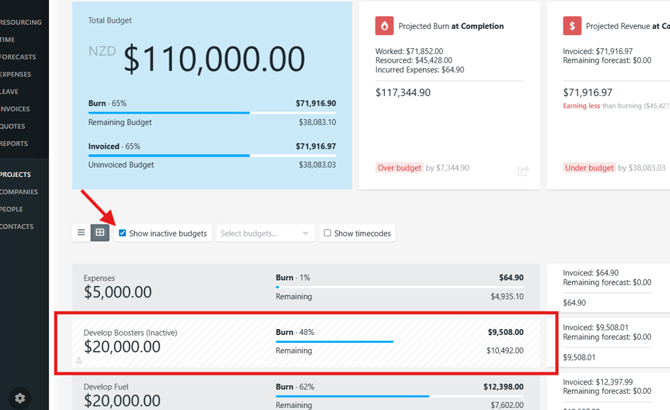
Reactivating an inactive budget
You can switch an inactive budget back to active.
-
Make sure you can see inactive budgets by selecting "Include Inactive Budgets"
-
Toggle the budget back to Active.
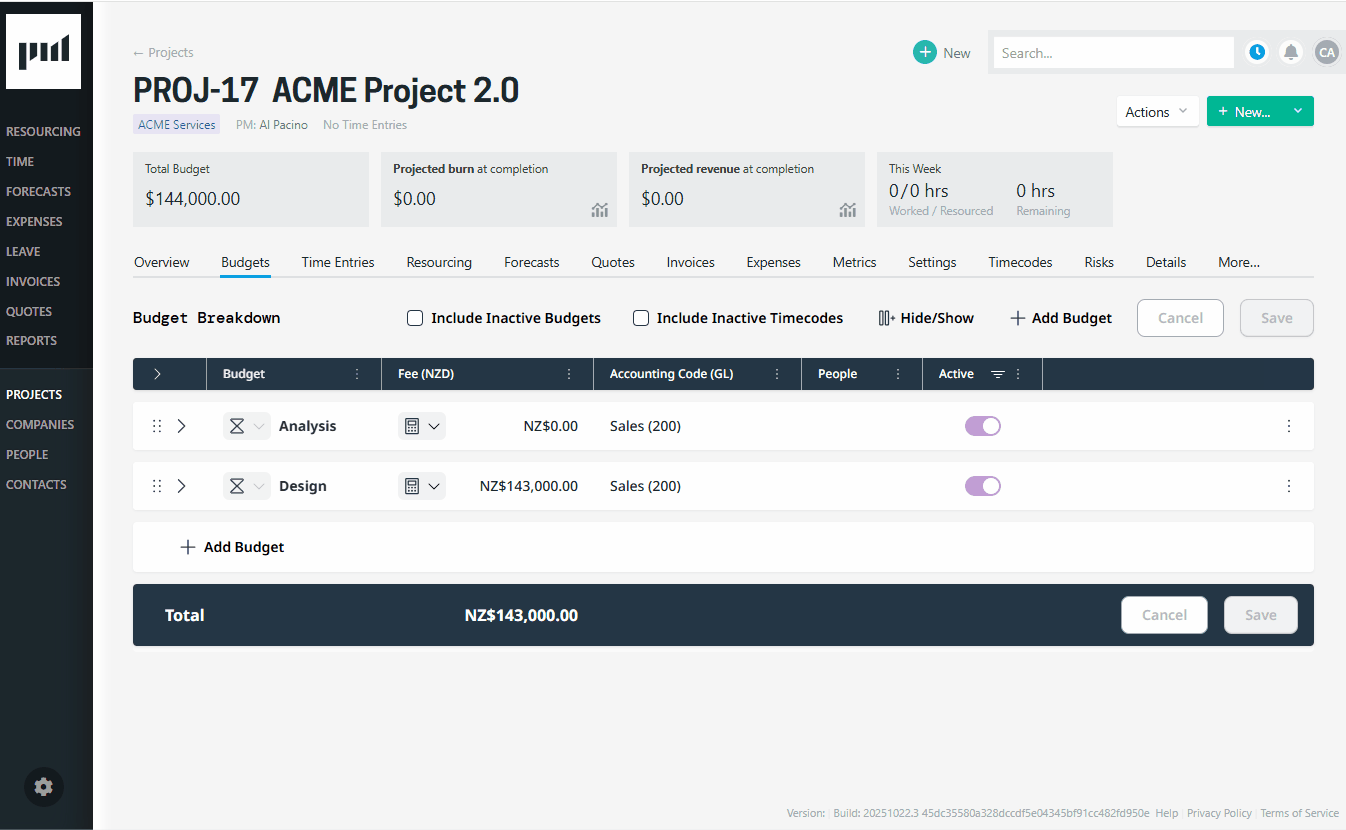
Reordering Budgets
Once you have set up your budgets, you can reorder them. This allows more flexibility in the way the budgets are displayed, especially if they are not entered in to Projectworks sequentially or additional budgets are added after the project has already kicked off.
The budget lines will be defaulted to this order in other parts of the system that use budget information, such as the forecast screens or when creating invoices screen or quotes.
.gif?width=670&height=382&name=re-ordering%20budgets%20(1).gif)