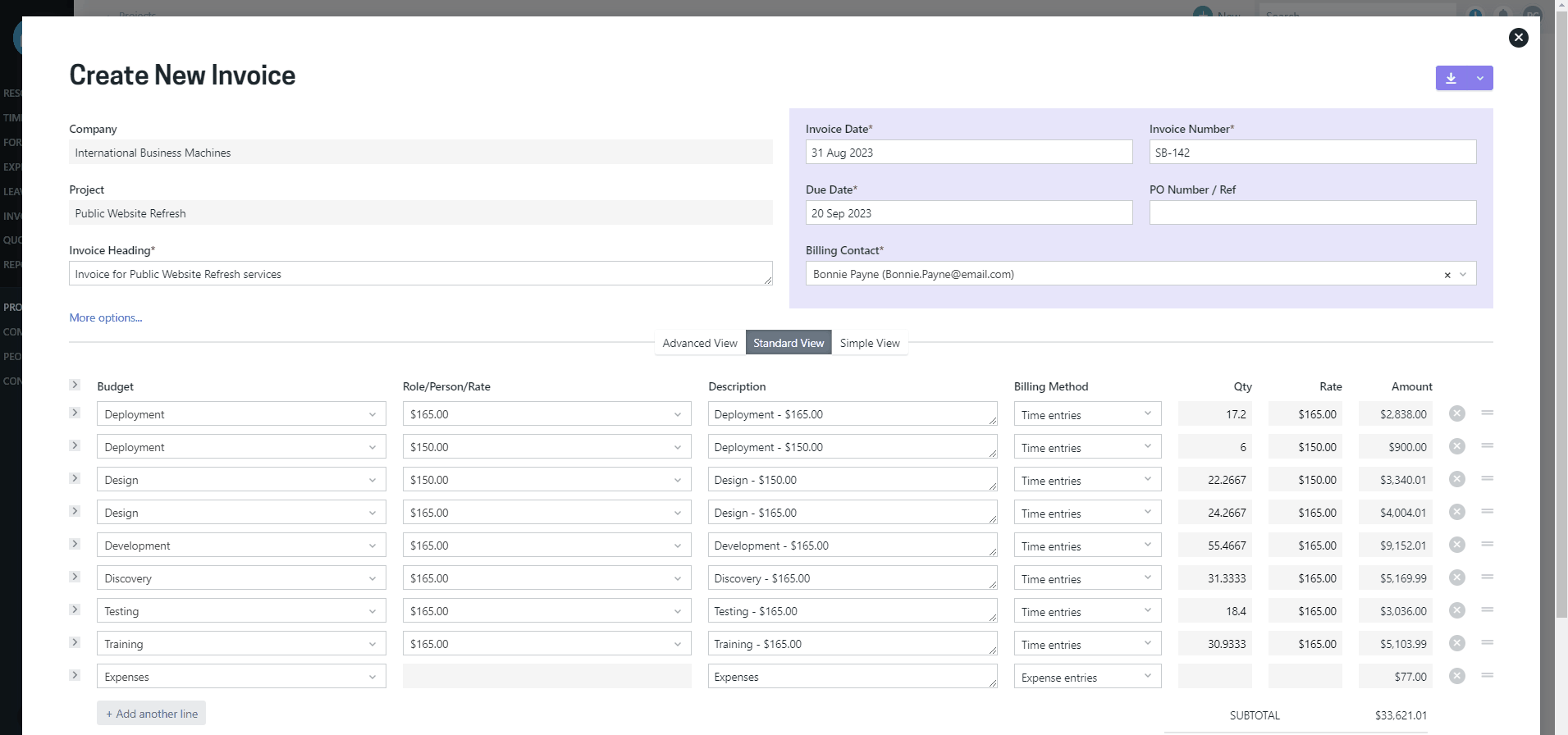Line item structure and qty x rate on invoices
Projectworks gives you the flexibility to select different line item structures for your T&M invoices, dependent on the information your business wants to provide your clients, or how much detail your client requires.
When billing T&M, you have the option to choose the structure of each invoice line item:
-
Consolidated: one invoice line for each budget line
-
Per role: Within each budget, one invoice line per role (e.g. Senior Consultant) and billable rate
-
Per person: Within each budget, one invoice line per person and billable rate
-
Per rate: Within each budget, one invoice line per rate (e.g. all people who have a billable rate of $150.00 p.h.)
Consolidated line items
A consolidated line item is not split by either person or role, it is simply the amount to invoice for that budget line. You have the option to adjust consolidated line items in the following ways:
-
Time or Expenses entries: This is the default behaviour and simply takes the value of all time or expense entries to give you a total amount (no qty x rate).
-
Manual (amount): Allows you to just change the calculated amount on a line item to a manual amount of your choosing, e.g. change $1,001.90 to $1,000.00.
-
Manual (qty & rate): Allows you to switch from displaying a single amount to a qty x rate of your choosing (e.g. change $1,001.90 to be calculated with a Qty of 10 and a Rate of $100 = $1,000). Using this method lets you add invoice lines for many things:
-
e.g. Site visits: Qty 4 at rate of $150 = $600 to be invoiced
-
e.g. Accommodation allowance: Qty 2 at rate of $400 = $800 to be invoiced
-
.gif)
Line per role, person & rate
For each budget, you can display separate invoice line items per:
-
role (e.g. Project Manager quantity of hours multiplied by the Project Manager billable rate), or
-
person, their quantity of hours multiplied by their billable rate, or
-
rate, the quantity of hours multiplied by the specific billable rate.
You have the option to adjust these line items in the following ways:
-
Time entries: This is the default behaviour where the qty and rate are driven from each role/ person/ rate’s hours worked and billable rate. You can untick any entries you don’t wish to include on the invoice.
-
Manual (qty & amount): Allows you to manually override the qty of hours worked or the total amount. Note, you cannot override the rate.
If you override a Manual (qty & amount) Amount, the Qty will be updated to:
-
Amount DIVIDED BY Rate, to 6 d.p.'s (only 4 d.p.'s are displayed in the invoice).
In a small number of instances, the calculated Amount differs from the amount you entered, and it will be updated and an error will be displayed if you save or approve the invoice:
The invoice line will need to be updated before the invoice can be saved or approved.
Why does Projectworks not allow the Amount I have entered?
A number of the integrated accounting systems only support quantities to 4 d.p.'s, i.e. they only allow quantities up to 4 d.p’s to be exported to them. Projectworks enforces Qty (to 4 d.p.'s) and calculated Amount (to 4 d.p.'s) to ensure your invoices can be exported.
If the you encounter this error, you can manually enter the Qty in the Projectworks invoice line to 4 d.p.'s, and the Amount will be recalculated. However, this Amount will differ from the initial Amount you entered.
If you are wanting to include a round Amount for the invoice amount, you can either:
-
Update Billing Method to “Time entries” and override one or more of the time entries, and write-up or write-down the time entries that are included in the invoice line, or

- Update the invoice line structure to “Consolidated”, and enter a manual amount - this will exclude the quantity in the invoice.

There is a lot of information when creating and editing an invoice with qty x rate, and you may want to use the “Simple View” for a representation of what your customers will see.
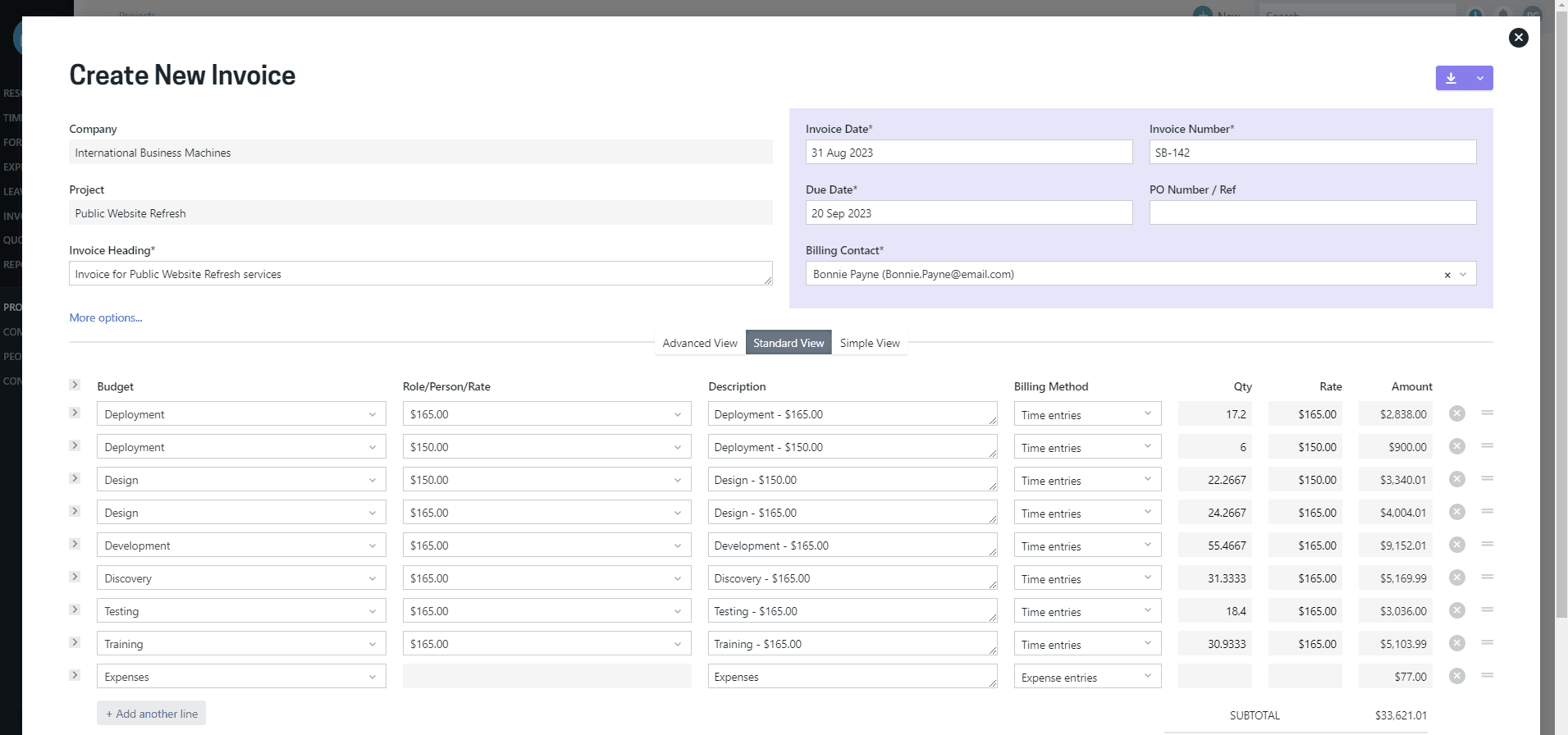
Setting the line item structure
If a project is using the T&M billing method it is possible to set the default line item structure.
Read more about setting up default billing methods →
When a new invoice is created (individually or via the bulk action), if the project is using the T&M billing method, every budget (excluding expense budgets) will be displayed in the default project invoice line structure.
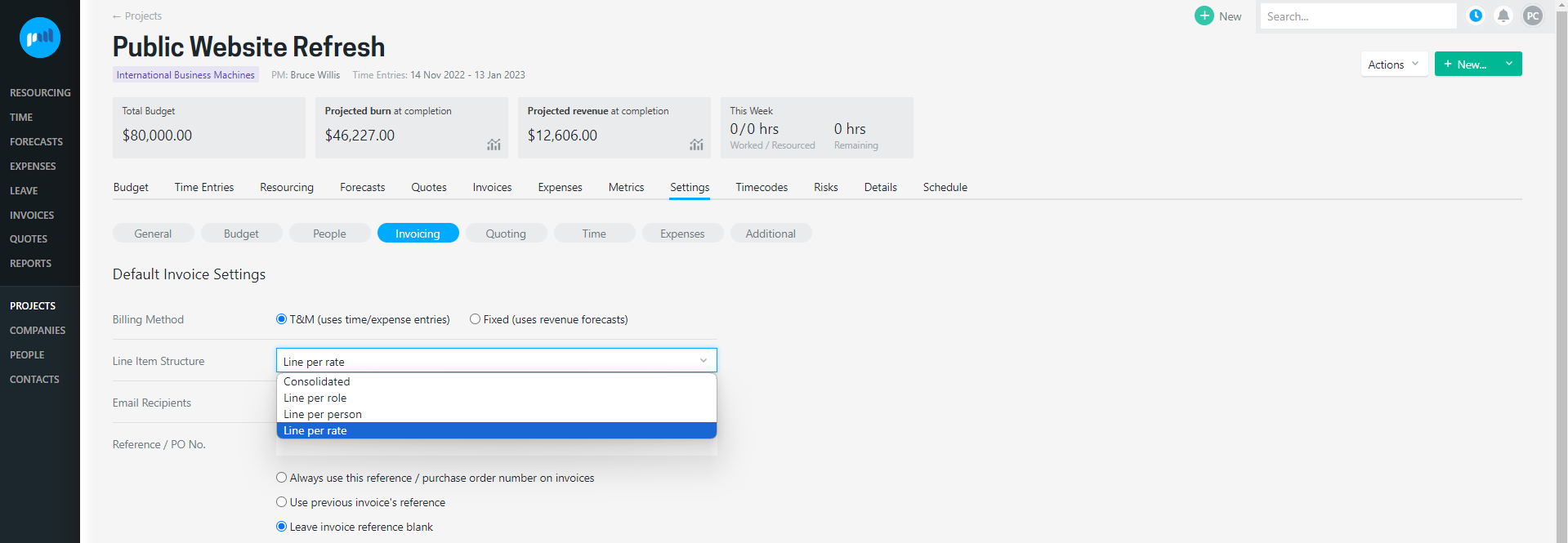
The invoice line item structure can be changed on an invoice by clicking “Advanced View” and choosing a different structure. You can have a variety of line item structures on the same invoice. Using the line per role, line per person or line per rate structure allows you to have your invoice lines display the Qty and Rate of all time entries that meet the criteria included in the invoice budget line.