If your business operates in more than one currency, you can set up multiple currencies in Projectworks.
A number of businesses operate in multiple currencies, for example:
-
Clients may operate in different jurisdictions, so their projects may be managed in their home currency,
-
Staff may reside in different jurisdictions and get paid in different currencies;
-
Expenses may be incurred in different currencies.
Activating currencies
Projectworks will be created with at least one currency activated, and a Projectworks administrator can activate any other currencies that your business operates in, if required.
Go to: Settings > System > Currencies, select the three vertical dots next to the currency you want to activate and “Activate this Currency”
Dependent on the currency that you are viewing a screen or report in, a foreign exchange rate may need to be applied to the cost or revenue.
Projectworks uses fixer.io FX rates.
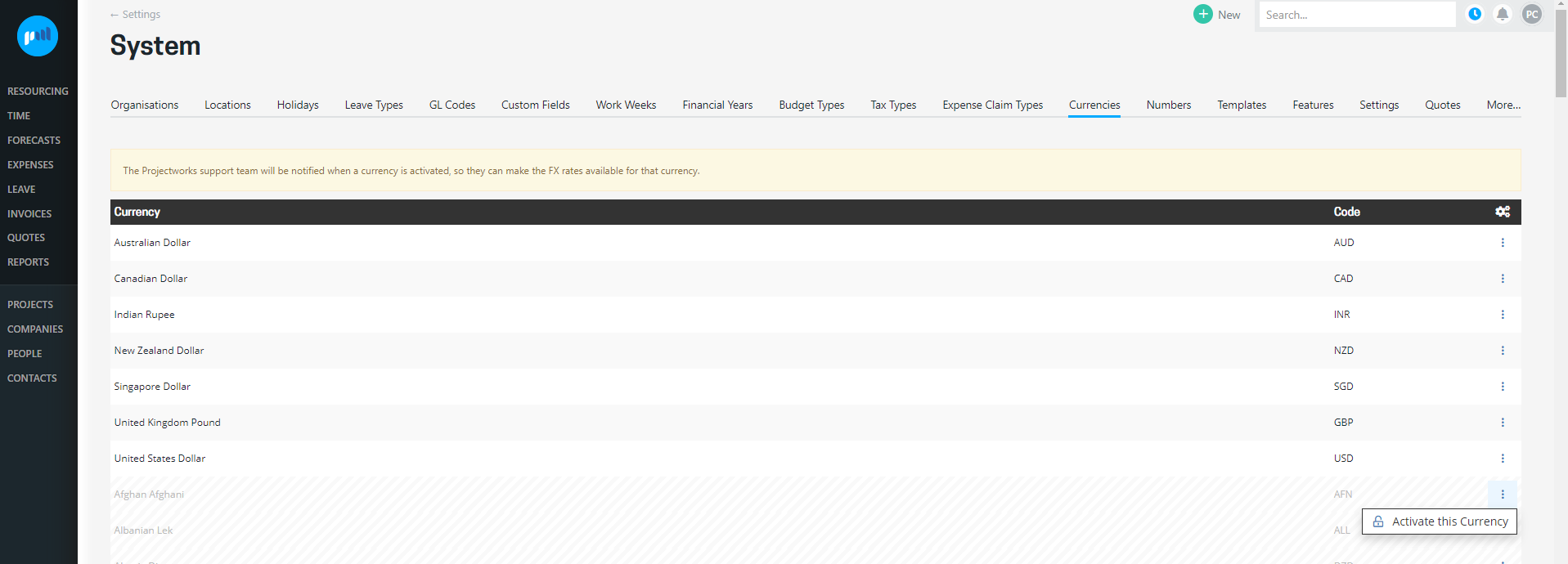
Project currencies
When creating an organisation, a Projectworks administrator can select any of the activated currencies as the project default currency. All budgets, billable rates, burn and revenue are recorded in the currency of the project.
To create an organisation go to: Settings > System >Organisation and select the “+” icon
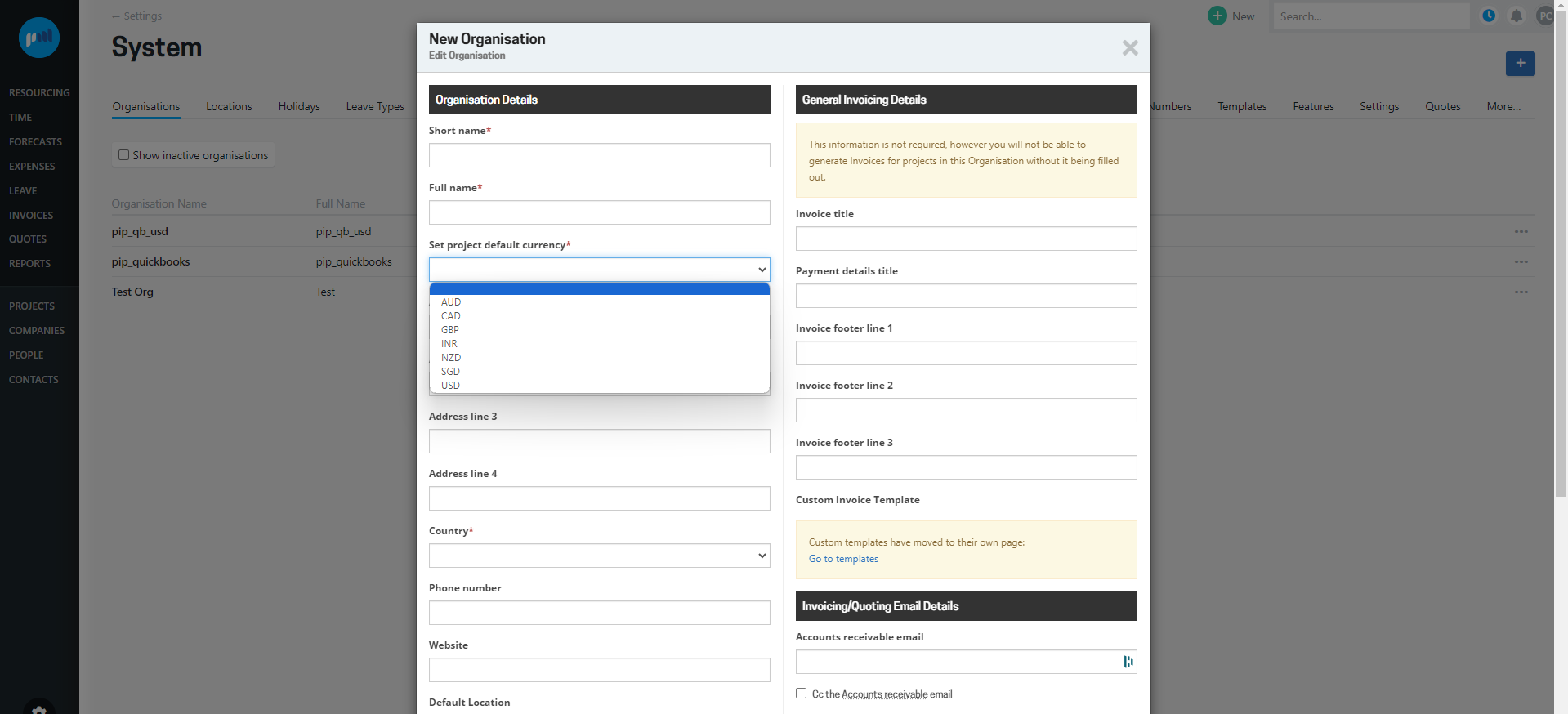
If an organisation already exists, but the majority of projects are managed in an alternate currency, the currency can be updated by the Projectworks administrator, so any future projects are defaulted to that currency.
Go to: Settings > System > Currencies, select the three horizontal dots next the organisation and select “Edit this organisation”
Any project created will be automatically be created with the organisation’s project default currency, but this can be changed if the project should be managed in a different currency.
Read more about updating project currencies →
Updating project currencies
If a project has been created in the incorrect currency, this can be updated as long as none of the following have been attributed to the project:
-
invoices,
-
timesheet entries,
-
timecode assignments, or
-
expenses.
A project currency can be updated by a Projectworks user who has access to maintain settings for the project.
Go to: Project > Settings > General
If a currency has not been activated, then it cannot be selected for the project.
Currencies people are paid in
If you have people who are working in different jurisdictions, it is likely they will be paid in the currency of the jurisdiction that they are based, regardless of the currency the project they are working on is managed in.
When the person is created in Projectworks, the currency the user is paid in must be selected, however a cost must be created for the person. The currency a person is paid in can be changed when their costs are added.
Users who have access to view and edit a person’s cost can create a cost and select the currency the person is paid in, or update a person’s cost currency if it has been incorrectly set up.
If a currency has not been activated, then it cannot be selected for the person’s cost.
To enable people’s margin’s to be reflected correctly in Projectworks, their costs and the projects need to be set up in the correct currency.
Expenses
Expenses can be added to Projectworks in the currency they are incurred, and will be converted to the currency of the project that they are incurred for.
If a currency has not been activated, then it cannot be selected for an expense.
.png)